Calculator
Overview
The Calculator control allows end-users to edit numeric values using the common calculator interface.
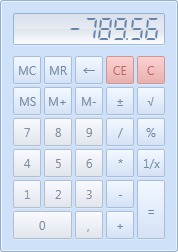
The Calculator control offers the following features.
Basic Math Operations
The Calculator control supports the following operations.
- Add
- Substract
- Multiply
- Divide
- Square root
Memory Operations
The Calculator control supports the following memory operations.
- Store
- Recall
- Add (M+)
- Substract (M-)
Calculation History
The Calculator.History property allows you to access the calculation history. The Calculator.ClearHistory method clears the calculation history.
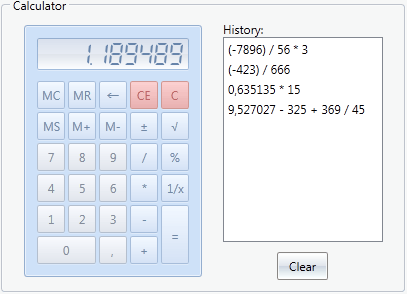
Keyboard Support
The Calculator control can process the keyboard input.
Configurable Precision
Use the Calculator.Precision property to specify the maximum number of digits displayed to the right of the decimal point.
Optional Digital Display
Use the Calculator.IsDigitalDisplay property to switch between digital and text display modes.
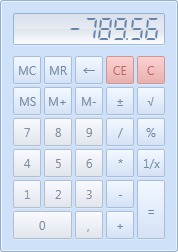
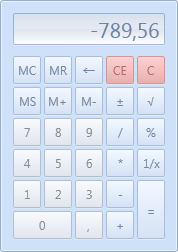
Customizable Error Text
Handle the Calculator.CustomErrorText event to provide a custom error description.

Complementary popup control
DevExpress WPF Editors library contains a popup variation of the Calculator control. To learn more, see PopupCalcEdit.
Declaration
To add a Calculator to a Window, drag it from the Toolbox.
The following sample demonstrates how to create a Calculator using XAML markup.
<dxe:Calculator Precision="3"/>