How to: Build Non-Linear Layout via LayoutControl
- 2 minutes to read
This example shows how to arrange items within a LayoutControl, forming a non-linear layout. To create a layout, items are combined into groups and the groups are combined into other groups.
The example demonstrates different group visual styles. Group 1 is rendered using the GroupBox visual style (the View property is set to GroupBox), which allows a header to be displayed. There is also a group that represents items as tabs (its View property is set to Tabs). Other groups are painted without a header and borders.
For Group 1, the collapsing feature is enabled via the LayoutGroup.IsCollapsible property, allowing an end user to collapse the group’s contents.
For the tabbed group and the group that displays Item 2 and Item 3, horizontal sizing is enabled via the LayoutControl.AllowHorizontalSizing attached property. Vertical sizing is enabled for Item 4 via the LayoutControl.AllowVerticalSizing attached property.
For the items 1, 2, 3, 4, and 6, the VerticalAlignment property is set to Stretch. These items are stretched when the LayoutControl’s height is changed. For Item 9 and Item 11, the HorizontalAlignment property is set to Left and Right, respectively. These items have a fixed width and are not stretched when the LayoutControl’s width is changed.
The following image shows the result:
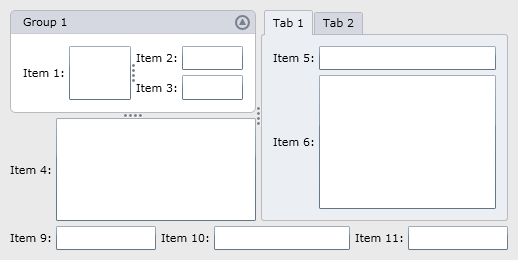
<Window x:Class="LayoutControl_Ex.MainWindow"
xmlns="http://schemas.microsoft.com/winfx/2006/xaml/presentation"
xmlns:x="http://schemas.microsoft.com/winfx/2006/xaml"
xmlns:lc="http://schemas.devexpress.com/winfx/2008/xaml/layoutcontrol"
Title="MainWindow" Height="300" Width="572">
<Grid x:Name="LayoutRoot" Background="White">
<lc:LayoutControl Orientation="Vertical" Background="#FFEAEAEA">
<lc:LayoutGroup Orientation="Horizontal">
<lc:LayoutGroup Orientation="Vertical">
<lc:LayoutGroup Orientation="Horizontal" View="GroupBox" Header="Group 1" IsCollapsible="True">
<lc:LayoutItem Label="Item 1:" VerticalAlignment="Stretch">
<TextBox/>
</lc:LayoutItem>
<lc:LayoutGroup Orientation="Vertical" lc:LayoutControl.AllowHorizontalSizing="True">
<lc:LayoutItem Label="Item 2:" VerticalAlignment="Stretch">
<TextBox/>
</lc:LayoutItem>
<lc:LayoutItem Label="Item 3:" VerticalAlignment="Stretch">
<TextBox/>
</lc:LayoutItem>
</lc:LayoutGroup>
</lc:LayoutGroup>
<lc:LayoutItem Label="Item 4:" VerticalAlignment="Stretch" lc:LayoutControl.AllowVerticalSizing="True">
<TextBox/>
</lc:LayoutItem>
</lc:LayoutGroup>
<lc:LayoutGroup View="Tabs" lc:LayoutControl.AllowHorizontalSizing="True">
<lc:LayoutGroup Header="Tab 1" Orientation="Vertical">
<lc:LayoutItem Label="Item 5:">
<TextBox/>
</lc:LayoutItem>
<lc:LayoutItem Label="Item 6:" VerticalAlignment="Stretch">
<TextBox/>
</lc:LayoutItem>
</lc:LayoutGroup>
<lc:LayoutGroup Header="Tab 2" Orientation="Vertical">
<lc:LayoutItem Label="Item 7:">
<TextBox/>
</lc:LayoutItem>
<lc:LayoutItem Label="Item 8:">
<TextBox/>
</lc:LayoutItem>
</lc:LayoutGroup>
</lc:LayoutGroup>
</lc:LayoutGroup>
<lc:LayoutGroup Orientation="Horizontal">
<lc:LayoutItem Label="Item 9:" HorizontalAlignment="Left">
<TextBox Width="100"/>
</lc:LayoutItem>
<lc:LayoutItem Label="Item 10:">
<TextBox/>
</lc:LayoutItem>
<lc:LayoutItem Label="Item 11:" HorizontalAlignment="Right">
<TextBox Width="100"/>
</lc:LayoutItem>
</lc:LayoutGroup>
</lc:LayoutControl>
</Grid>
</Window>