How to: Bind Card Headers to Data
This example shows how to display product names within card headers. To do this, the CardView.CardHeaderBinding property is used.
The image below shows the result:
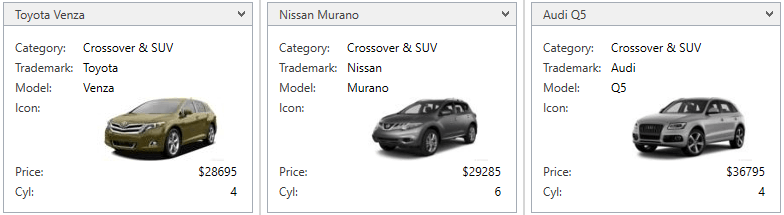
<dxg:GridControl x:Name="grid">
<!-- -->
<dxg:GridControl.View>
<dxg:CardView CardHeaderBinding="{DXBinding 'RowData.Row.TrademarkName + ` ` + RowData.Row.Name'}"/>
</dxg:GridControl.View>
</dxg:GridControl>