Row Indicator Panel
The Row Indicator Panel is a region displayed at the left edge of a Table View and TreeList View. The panel contains row indicator cells corresponding to the different View sections (the column header panel, data rows, the view footer, etc). The cell relating to the focused row indicates the row state (whether it is in edit mode, has been modified, etc).
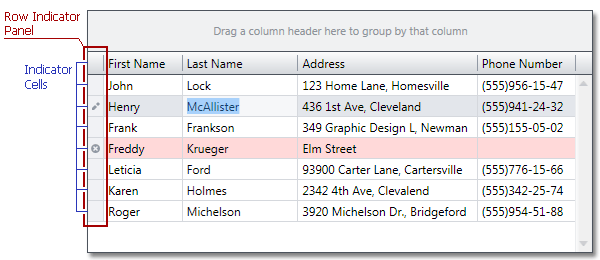
The following icons can be displayed within the indicator panel:
 - Indicates a focused row;
- Indicates a focused row; - Indicates that a focused row is in edit mode;
- Indicates that a focused row is in edit mode; - Indicates that a focused row has been modified during editing;
- Indicates that a focused row has been modified during editing; - Indicates the New Item Row;
- Indicates the New Item Row; - Indicates the Auto Filter Row;
- Indicates the Auto Filter Row; - Indicates that the focused row contains validation errors;
- Indicates that the focused row contains validation errors; - Indicates a non-focused row containing validation errors.
- Indicates a non-focused row containing validation errors.
The table below lists the main properties affecting element behavior and appearance.
| Characteristics | Members |
|---|---|
| Visibility | TableView.ShowIndicator, TreeListView.ShowIndicator |
| Width | TableView.IndicatorWidth, TreeListView.IndicatorWidth |
| Appearance | TableView.RowIndicatorContentTemplate, TreeListView.RowIndicatorContentTemplate |