Tabbed Groups
Overview
A Tabbed Group (a TabbedGroup object) represents layout panels as a tab container:
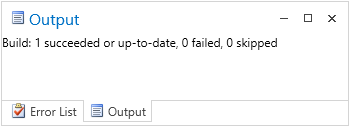
Child Items
A tabbed group’s items can only be represented by LayoutPanel objects. LayoutGroup, TabbedGroup and other groups cannot be added as items to a TabbedGroup.
In XAML, you can add panels to a tabbed group by defining LayoutPanel elements between the start and end TabbedGroup tags. In code, you can add items to a TabbedGroup via its Items property.
To select a specific tab to make it visible to an end-user, use the LayoutGroup.SelectedTabIndex property.
Dock Operations
To combine panels into a Tabbed Group in code, use the DockController.Dock method of the DockLayoutManager.DockController object. The method’s DockType parameter must be set to DockType.Fill to create a Tabbed Group.
Dock operations on panels are prohibited if the BaseLayoutItem.AllowDock option is disabled.
The DockLayoutManager.DockItemStartDocking, DockLayoutManager.DockItemDocking and DockLayoutManager.DockItemEndDocking events allow dock operations to be dynamically controlled.
Example
How to create a TabbedGroup and DocumentGroup groups