Collapsed Navigation Pane
To save form space, the Navigation Pane (and so, the entire DXNavBar control) can be collapsed in the same manner as the Navigation Pane in Microsoft Office® 2007. In the collapsed Navigation Pane, all elements are represented in a shorter form: for example, the Navigation Pane header doesn’t display the caption and image of the active group, visible group headers display only group images, and no group icons are displayed within the overflow panel. In addition, the active group is represented by the active group button, and clicking it invokes a resizable pop-up window displaying the entire group’s contents.
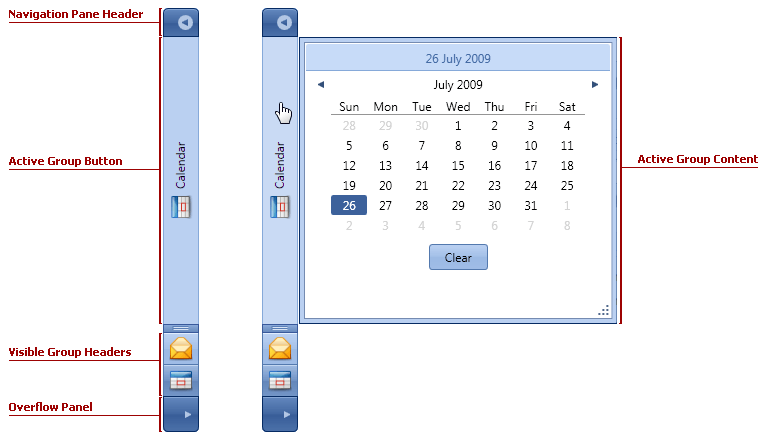
Note
When a navigation pane is placed into a container control that returns an infinite width as the possible width of the DXNavBar control (e.g. Grid), we recommend that you explicitly specify the NavBarControl.MaxWidth property, to avoid different layout problems.
The table below lists the main members which affect the element’s specific characteristics: