How to: create a BarSplitButtonItem
This example shows how to create a BarSplitButtonItem, which represents a button with the drop-down functionality. Clicking the button’s Down Arrow displays a popup window. To add a custom content into the popup, use the PopupControlContainer as the PopupControl. To add other bar items, use the PopupMenu.
The following image shows the result:
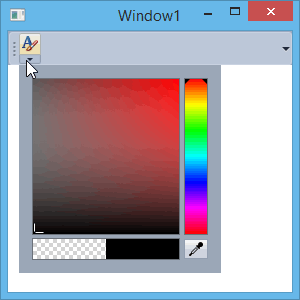
Note
A complete sample project is available at https://github.com/DevExpress-Examples/how-to-create-a-barsplitbuttonitem-e1567.
private void btnFontColor_ItemClick(object sender, DevExpress.Xpf.Bars.ItemClickEventArgs e) {
PopupControlContainer pcc = (e.Item as DevExpress.Xpf.Bars.BarSplitButtonItem).PopupControl as PopupControlContainer;
Color color = ((pcc.Content as UserControl).Content as ColorChooser).Color;
MessageBox.Show("Color is applied: " + color.ToString());
}