Summary Panel
The Summary Panel displays total summaries. Table Views display the Summary Panel at the bottom. Card Views display the Summary Panel at the top.
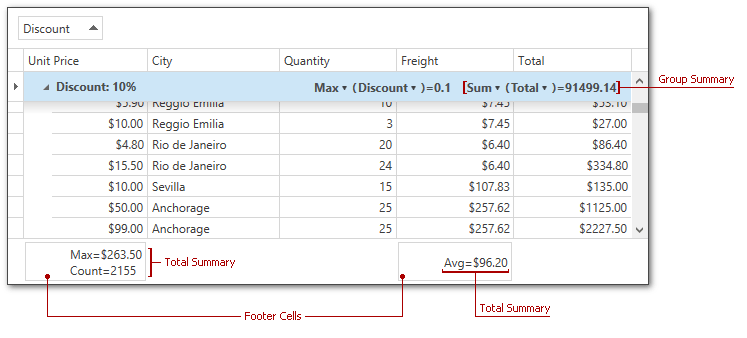
For information on how to add items to the Summary Panel, refer to the following help topic: Total Summary.
The table below lists the main properties affecting element behavior and appearance.
| Characteristics | Members |
|---|---|
| Visibility | DataViewBase.ShowTotalSummary, DataViewBase.PrintTotalSummary |
| Contents | GridControl.TotalSummary |
| Style | ColumnBase.TotalSummaryContentStyle, DataViewBase.TotalSummaryContentStyle |
| Print Style | ColumnBase.PrintTotalSummaryStyle, DataViewBase.PrintTotalSummaryStyle |
| Template | DataViewBase.TotalSummaryItemTemplate, DataViewBase.TotalSummaryItemTemplateSelector |