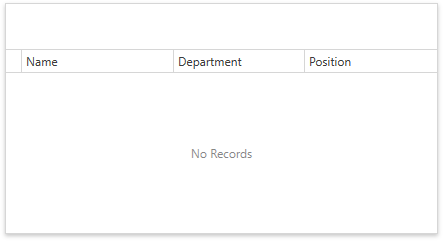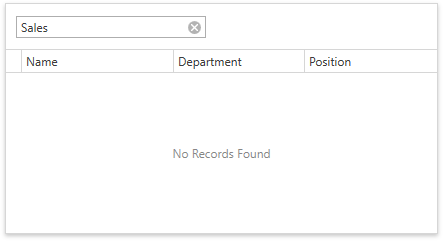Rows and Cards
- 2 minutes to read
The GridControl displays tabular information. Data sources represent this information using data fields and records. Views display field values using columns or card fields, as described in Columns and Card Fields. Data records are represented by different visual elements, depending on the view type:
- Card Views present records as cards.
- Table Views present records as data rows.
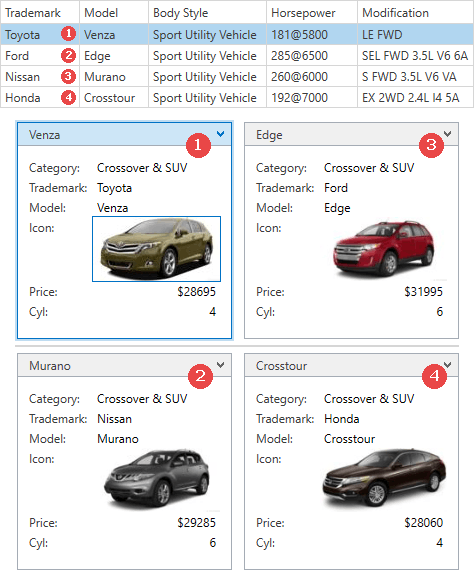
Data rows and cards are only visual representations of the same data structures. So, records are handled in the same manner, independent of the View type. Data rows and cards are identified and accessed using the same mechanisms. For detailed information, see Identifying Rows and Cards.
Special Row Types
-
Group rows are used to organize data rows into a tree when data grouping is applied. A group row contains a group expand button which enables end users to expand and collapse the group row and show or hide its child rows. Group rows can also display group summary values.
New Item Row (Table View)
The New Item Row is used to add new records.
Automatic Filter Row (Table View)
The Automatic Filter Row allows data to be filtered on the fly, by typing text within the row. When an end user types text within the row, a filter condition is automatically created based upon the value entered, and this is applied to the focused column.
Concepts
No Records Text
Set the DataViewBase.ShowEmptyText property to true to show the No Records text when the GridControl‘s data area displays no records: