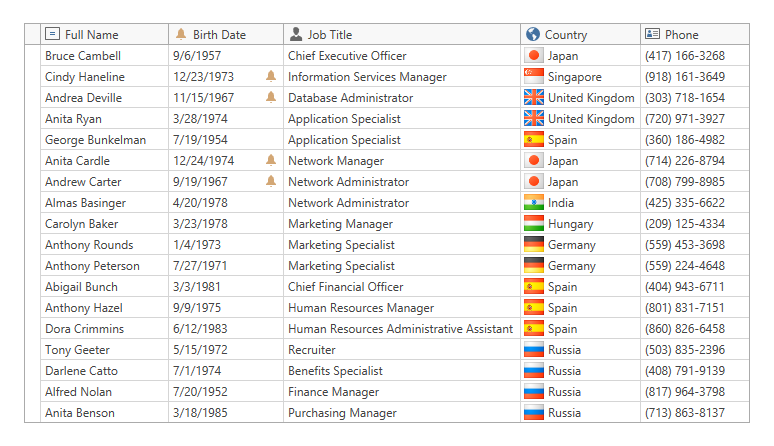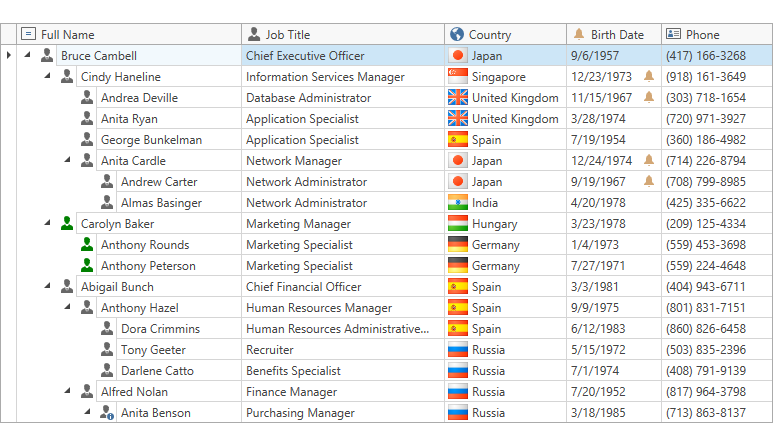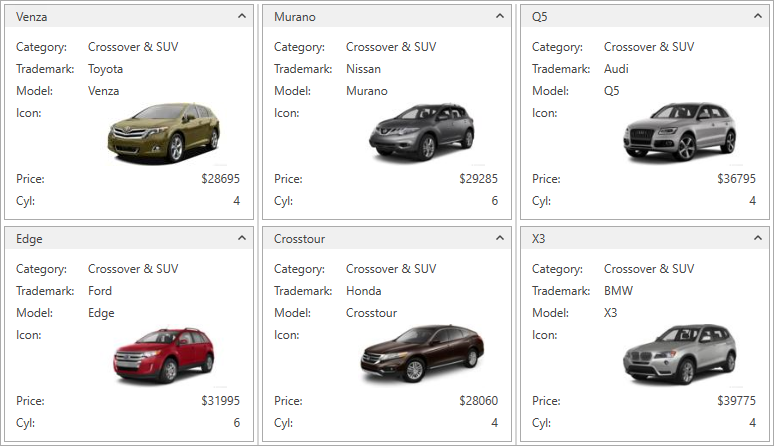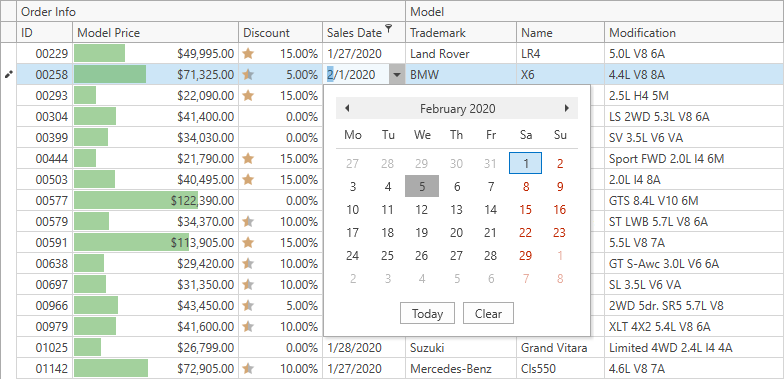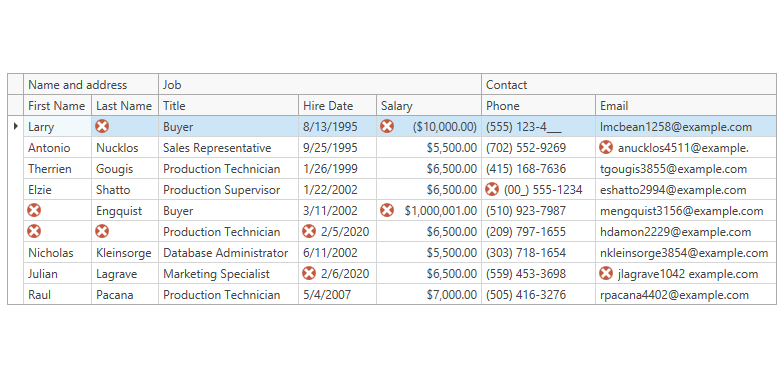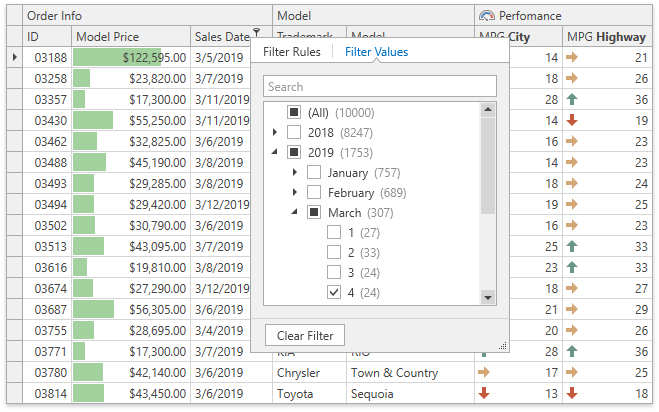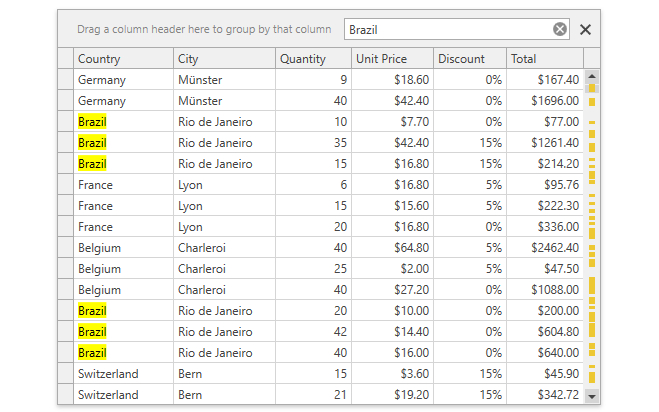Data Grid
- 3 minutes to read
The WPF Data Grid (GridControl) is a data-aware control designed to display and edit data in different layouts: tabular, treelike, and card. The GridControl allows users to manage large amounts of data (sort, group, filter, and so on).
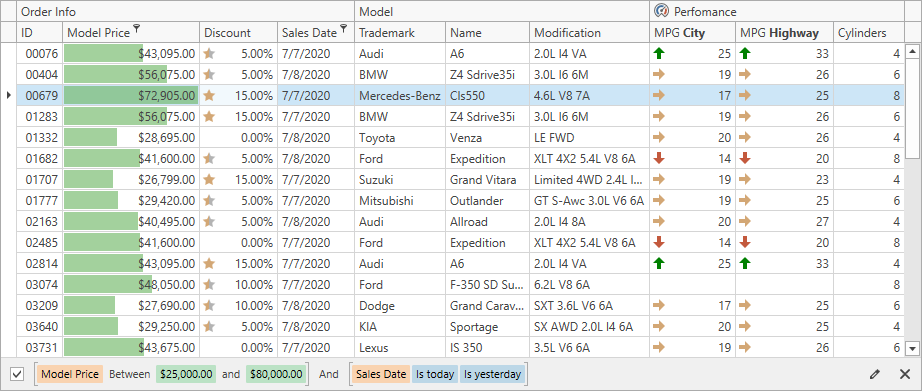
Get Started
- Lesson 1 - Add a GridControl to a Project
- Lesson 2 - Display and Edit Data
- Lesson 3 - Post Changes to a Database
- Lesson 4 - Manage Data
- Lesson 5 - Display Summaries
Bind to Data
Refer to the following topic for more information: Bind to Data.
Views
The GridControl uses Views to display data from a bound data source. You can use the following View types:
- Table View - displays data in a two-dimensional table.
- Card View - displays data as cards. Each card arranges fields vertically in a single column.
- TreeList View - displays data in a tree. Each data record is a tree node.
Views provide options that allow you to specify how to arrange records and fields.
Edit Data
The GridControl allows you to:
- Add and Remove Rows
- Use In-place Editors to edit cell data.
- Enable Edit Forms for better user experience in edit mode.
- Edit Data in Code
- Validate Input
Sort Data
The GridControl allows you to Sort Data against one or multiple columns.
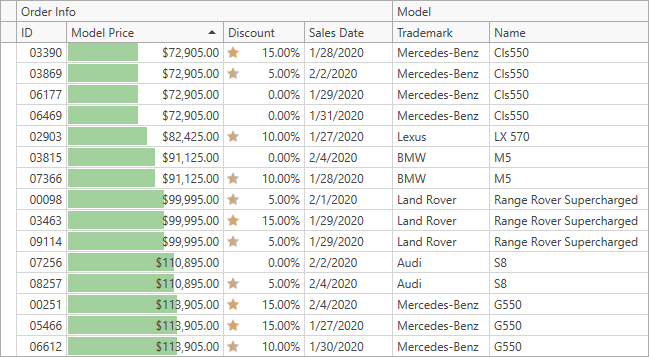
Filter and Search Data
The GridControl supports the following ways to filter and search data:
- Column Drop-Down Filters
- Filter Editor
- Filter Elements
- Automatic Filter Row
- Filter Panel
- Filtering in Code
- Search Panel
Group Data
The GridControl allows you to Group Data by one or multiple columns.
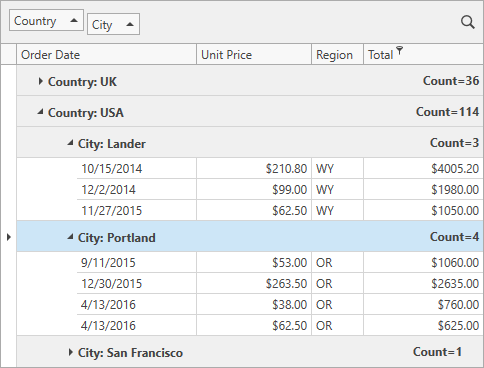
Display Summaries
The GridControl allows you to display Data Summaries for individual columns or groups of rows. The control ships with a number of built-in functions, such as Sum, Maximum Value, Record Count, and others. You can also implement a custom aggregation function.
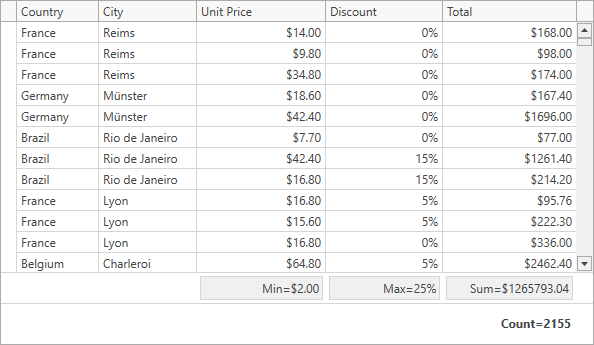
Select Data
The GridControl allows you to select rows, cells, or their ranges.
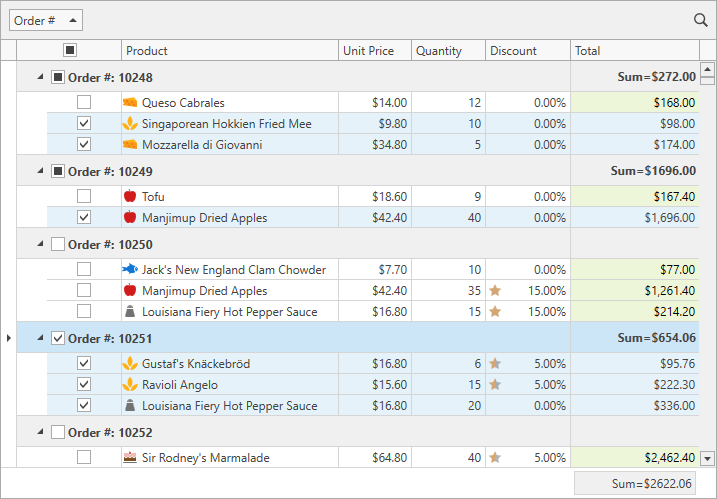
Master-Detail
The GridControl supports Master-Detail Data Representation. This type of data presentation allows you to visualize two or more data tables linked by one-to-many relationships.
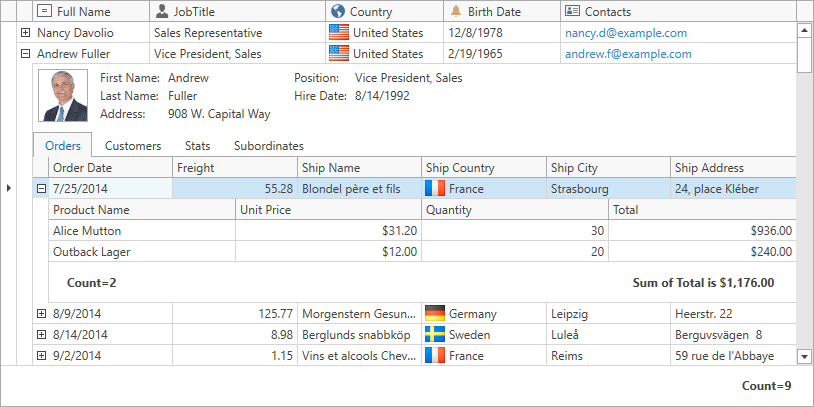
Drag-and-Drop
The GridControl supports native drag-and-drop that allows users to:
- Drag and drop records within all view types (Table View, TreeList View, Card View).
- Drag and drop records within Master-Detail Views.
- Drag and drop records between the GridControl and external controls (both DevExpress WPF Controls and Standard WPF Controls).
- Drag and drop records to and from external applications.
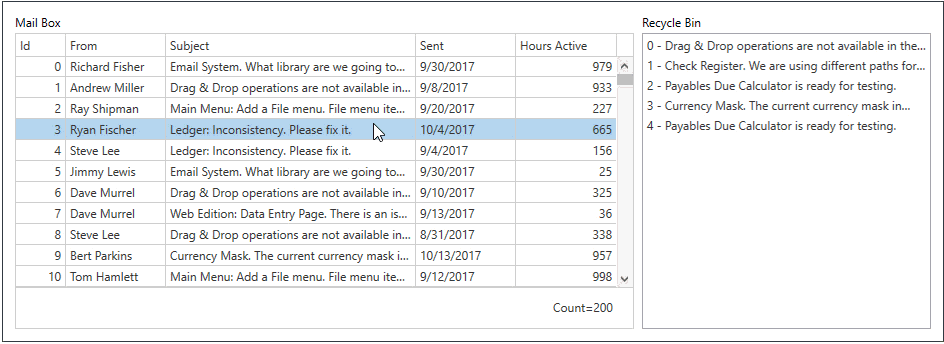
Conditional Formatting
The GridControl supports Conditional Formatting. You can highlight critical information, identify trends and exceptions, and compare data.
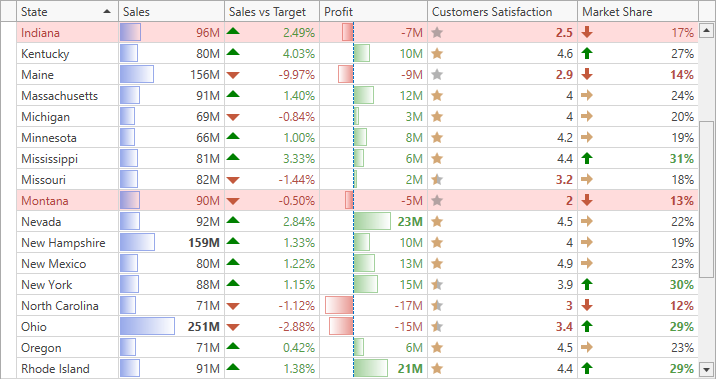
Customize Appearance
The GridControl allows you to change the data layout, appearance, and visual presentation of elements (for example, cells, rows, summaries, etc.).
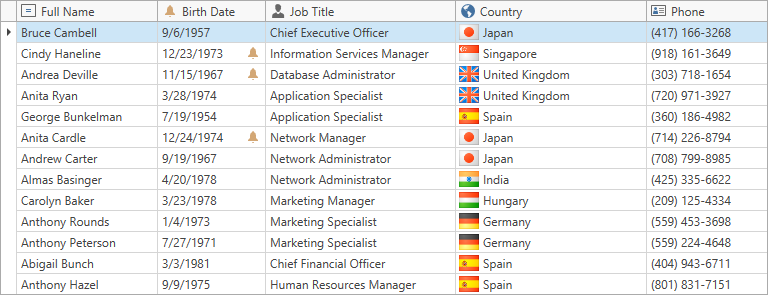
Print and Export
The GridControl allows you to print data and export it in various formats - PDF, RTF, XLS, etc.
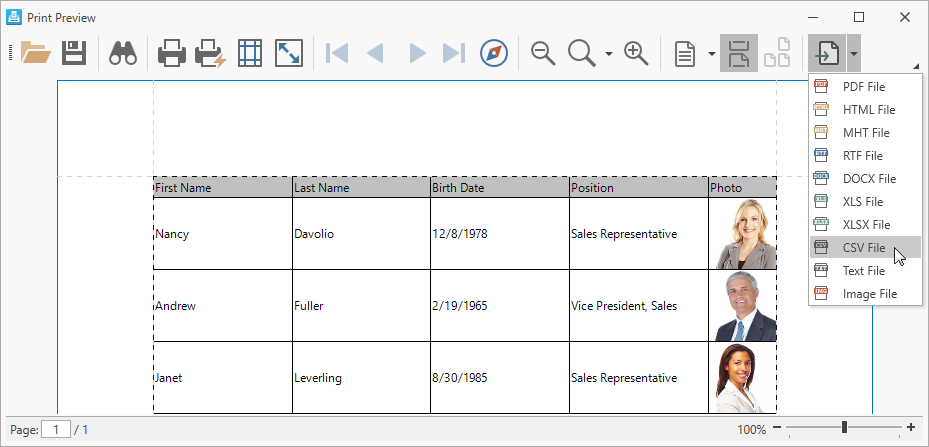
Design-Time
Design-time features help you to configure the GridControl.
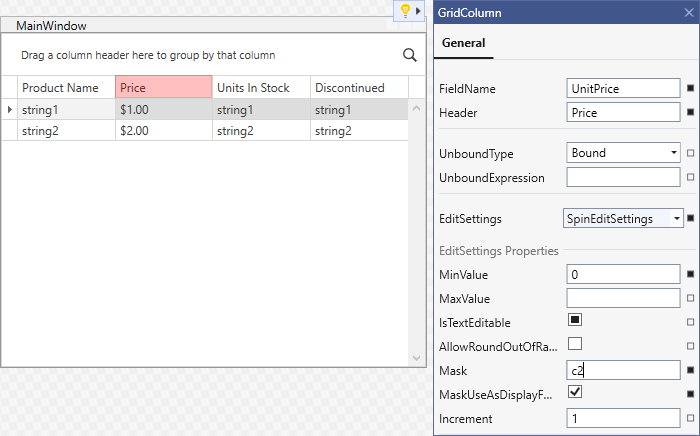
- Quick Actions displayed by the GridControl and its elements help you access common properties.
- Feature Browser shows a structured list of settings and allows you to search for specific properties.
- Items Source Wizard generates the data binding and CRUD (Create, Read, Update, Delete) code in XAML and code-behind.