Print and Export
- 6 minutes to read
You can print and export the GanttControl. Use the GanttView.PrintArea property to specify whether to print/export the entire GanttControl, the TreeList area, or the Gantt area.
Built-in Print Preview Window
The Print Preview window allows users to print a document or export it to a PDF/Image file.
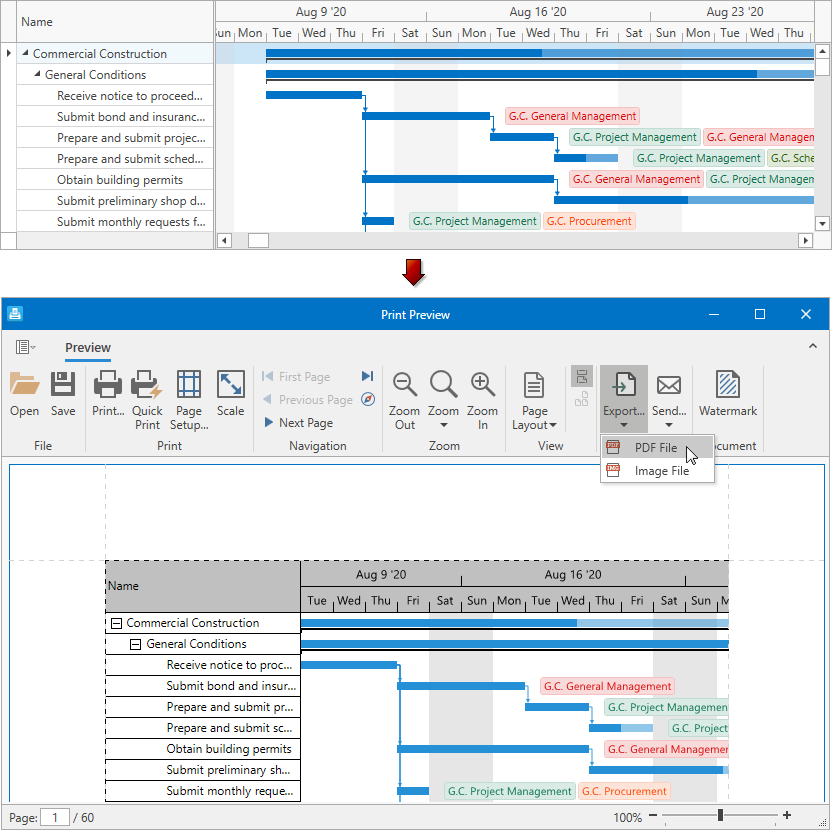
To invoke the Print Preview window, call one of the following methods:
| Method | Description |
|---|---|
| GanttView.ShowPrintPreview | Renders the View in a document and displays it in the Print Preview window. |
| GanttView.ShowPrintPreviewDialog | Renders the View in a document and displays it in the modal Print Preview window. |
| GanttView.ShowRibbonPrintPreview | Renders the View in a document and displays it in the Print Preview window with the Ribbon UI. |
| GanttView.ShowRibbonPrintPreviewDialog | Renders the View in a document and displays it in the modal Print Preview window with the Ribbon UI. |
Print Data in Code
To print GanttControl data, call one of the following methods:
| Method | Description |
|---|---|
| GanttView.Print | Invokes the standard Print dialog that allows users to print the GanttControl. |
| GanttView.PrintDirect | Uses the default printer to print the GanttControl. |
Export Data in Code
You can use the following methods to export GanttControl data in code:
Format | Method | Export Area | Export Mode |
|---|---|---|---|
Entire Control / TreeList Area / Gantt Area | WYSIWYG | ||
Image | Entire Control / TreeList Area / Gantt Area | WYSIWYG | |
XLS | TreeList Area | Data-Aware | |
XLSX | TreeList Area | Data-Aware | |
CSV | TreeList Area | Data-Aware | |
XPS | TreeList Area | WYSIWYG | |
TXT | TreeList Area | WYSIWYG | |
DOCX | TreeList Area | WYSIWYG | |
RTF | TreeList Area | WYSIWYG | |
HTML | TreeList Area | WYSIWYG | |
MHT | TreeList Area | WYSIWYG |
WYSIWYG Export
WYSIWYG Export methods use the Printing-Exporting library to export data. An exported document retains the layout and appearance of Gantt elements. The following formats are supported:
- PDF - the entire GanttControl or its areas (TreeList / Tasks and Timeline).
- Image (BMP, EMF, WMF, GIF, JPEG, PNG, TIFF) - the entire GanttControl or its areas (TreeList / Tasks and Timeline).
- XPS, TXT, DOCX, RTF, HTML, MHT - TreeList only.
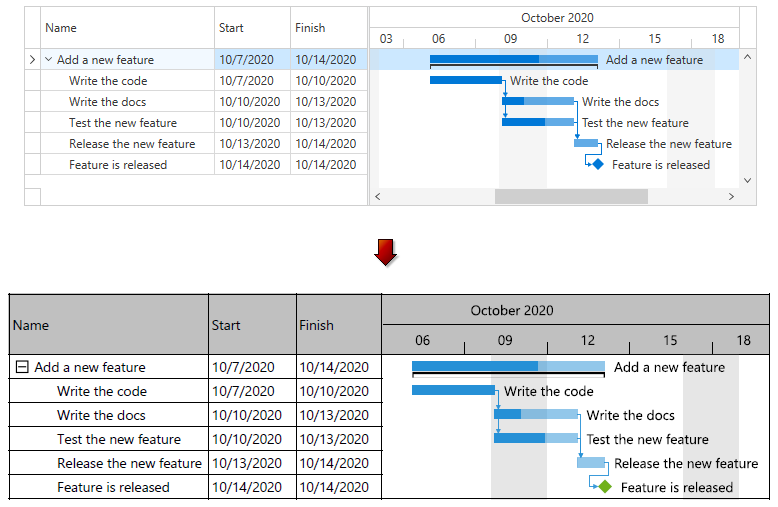
<dxgn:GanttControl ItemsSource="{Binding Tasks}">
<dxgn:GanttControl.View>
<dxgn:GanttView PrintArea="EntireControl"
PrintDateRange="(10/5/2020)-(10/18/2020)"
x:Name="ganttView"/>
</dxgn:GanttControl.View>
</dxgn:GanttControl>
void ExportData(object sender, System.Windows.RoutedEventArgs e) {
ganttView.ExportToPdf(@"c:\Examples\gantt_export.pdf");
}
Data-Aware Export
Data-Aware export methods allow users to process exported data in Microsoft Excel. The GanttControl ignores the GanttView.PrintArea property value and exports its TreeList area only.
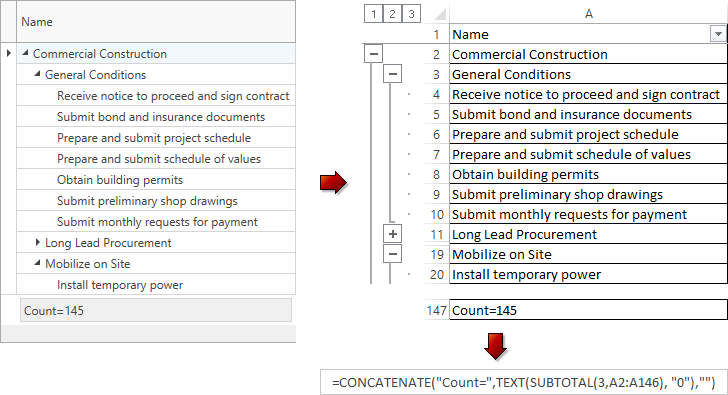
void ExportData(object sender, System.Windows.RoutedEventArgs e){
ganttView.ExportToXlsx(@"c:\Examples\gantt_export.xlsx");
}
Printing Options
| Property | Description |
|---|---|
| GanttView.PrintArea | Specifies whether to print the entire Gantt Area, the tree of tasks and subtasks, or the chart. |
| GanttView.PrintDateRange | Specifies the date range for which to print tasks. Connectors for tasks outside the specified range are not printed. |
| GanttView.PrintGanttAreaScrollMargin | Specifies the outer indents of the Gantt task area. |
| GanttView.PrintHeadersOnFirstPageOnly | Specifies whether to print column headers only on the first page. If the GanttView.PrintArea is set to TreeList, column headers are printed on each page regardless of the PrintHeadersOnFirstPageOnly property value. |
| Property | Description |
|---|---|
| GanttView.PrintAutoWidth | Specifies whether to change the TreeList area’s width to fit the page. |
| GanttView.PrintBandHeaders | Specifies whether to print band headers. |
| GanttView.PrintColumnHeaders | Specifies whether to print column headers. |
| GanttView.PrintExpandButtons | Specifies whether to print expand buttons. |
| GanttView.PrintNodeImages | Specifies whether to print node images. |
| GanttView.AllowPrintColumnHeaderImage | Specifies whether to print column header images. |
| GanttView.PrintRootIndent | Specifies whether to print expand buttons. |
| GanttView.PrintRowIndentWidth | Specifies whether to print an indent for the root node. |
| GanttView.PrintSelectedRowsOnly | Specifies whether to print only the selected rows. |
| GanttView.PrintTotalSummary | Specifies whether to print the Summary Panel. |
| GanttView.PrintFixedTotalSummary | Specifies whether to print the Fixed Summary Panel. |
| GanttView.PrintAllNodes | Specifies whether to expand all nodes in the printed document. |
| GanttColumn.AllowPrinting | Specifies whether to display the column in the printed/exported document. |
Customize Appearance
The printed GanttControl ignores regular Style and Template properties. The GanttControl‘s View has special Styles and Templates that define the printed document’s appearance.
| Property | Description |
|---|---|
| GanttView.PrintTaskStyle | Specifies the style applied to tasks. |
| GanttView.PrintTaskBaselineStyle | Specifies the style applied to task baselines. |
| GanttView.PrintSummaryTaskStyle | Specifies the style applied to summary tasks. |
| GanttView.PrintSummaryTaskBaselineStyle | Specifies the style applied to summary task baselines. |
| GanttView.PrintMilestoneStyle | Specifies the style applied to milestones. |
| GanttView.PrintMilestoneBaselineStyle | Specifies the style applied to milestone baselines. |
| GanttView.PrintConnectorStyle | Specifies the style applied to connectors. |
| GanttView.PrintResourceStyle | Specifies the style applied to resources. |
| GanttView.PrintGanttRowStyle | Specifies the style applied to Gantt rows. |
| GanttView.PrintTimescaleRulerStyle | Specifies the style applied to timescale rulers. |
| GanttView.PrintMarkedTimeIntervalsStyle | Specifies the style applied to marked time intervals. |
| StripLineBase.PrintControlStyle | Specifies the style applied to strip lines. |
| GanttView.PrintTaskContentTemplate, GanttView.PrintTaskContentTemplateSelector | Specifies the template applied to task contents. |
| Property | Description |
|---|---|
| GanttView.PrintBandHeaderStyle | Specifies the style applied to band headers. |
| GanttView.PrintColumnHeaderStyle | Specifies the style applied to column headers. |
| GanttView.PrintCellStyle | Specifies the style applied to data cells. |
| GanttView.PrintRowIndentStyle | Specifies the style applied to row indents. |
| GanttView.PrintTotalSummaryStyle | Specifies the style applied to the Summary Panel. |
| GanttView.PrintFixedTotalSummaryStyle | Specifies the style applied to the Fixed Summary Panel. |
| GanttColumn.PrintCellStyle | Specifies the style applied to the column’s data cells. |
| GanttColumn.PrintColumnHeaderStyle | Specifies the style applied to the column header. |
| GanttColumn.PrintTotalSummaryStyle | Specifies the style applied to the column’s total summary. |
| GanttColumn.ActualPrintTotalSummaryStyle | Returns the style applied to the column’s total summary. |
| GanttColumn.ActualPrintCellStyle | Returns the style applied to the column’s data cells. |
| GanttColumn.ActualPrintColumnHeaderStyle | Returns the style applied to the column header. |
| GanttView.PrintRowTemplate | Specifies the template applied to data rows. |
| GanttView.PrintHeaderTemplate | Specifies the template applied to column headers. |
| GanttView.PrintFooterTemplate | Specifies the template applied to the Summary Panel. |
| GanttView.PrintFixedFooterTemplate | Specifies the template applied to the Fixed Summary Panel. |
For information on how to customize the GanttControl‘s TreeList area, refer to the Printing and Exporting topic in documentation for the DevExpress WPF Grid.
Example: Change the Printed GanttControl Appearance
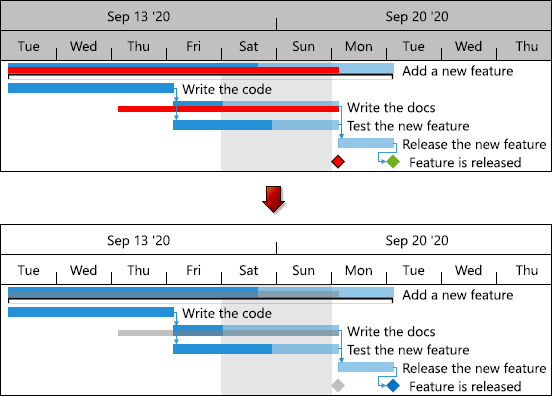
<Window xmlns:dxgn="http://schemas.devexpress.com/winfx/2008/xaml/gantt"
xmlns:dxgnn="http://schemas.devexpress.com/winfx/2008/xaml/gantt/internal">
<Window.Resources>
<Style x:Key="customPrintTimescaleRulerStyle" TargetType="{x:Type dxgnn:TimescaleRulerControl}">
<Setter Property="Background" Value="White"/>
</Style>
<Style x:Key="customPrintMilestoneStyle" TargetType="{x:Type dxgn:GanttMilestoneControl}">
<Setter Property="Background" Value="#0173C7"/>
</Style>
<Style x:Key="customPrintMilestoneBaselineStyle" TargetType="{x:Type dxgn:GanttMilestoneBaselineControl}">
<Setter Property="Background" Value="Gray"/>
<Setter Property="BorderThickness" Value="0"/>
<Setter Property="Opacity" Value=".5"/>
</Style>
<Style x:Key="customPrintTaskBaselineStyle" TargetType="{x:Type dxgn:GanttTaskBaselineControl}">
<Setter Property="Background" Value="Gray"/>
<Setter Property="Opacity" Value=".5"/>
</Style>
<Style x:Key="customPrintSummaryTaskBaselineStyle" TargetType="{x:Type dxgn:GanttSummaryTaskBaselineControl}">
<Setter Property="Background" Value="Gray"/>
<Setter Property="Opacity" Value=".5"/>
</Style>
</Window.Resources>
<dxgn:GanttControl ItemsSource="{Binding Tasks}" ...>
<dxgn:GanttControl.View>
<dxgn:GanttView PrintArea="Gantt"
PrintDateRange="(9/15/2020)-(9/25/2020)"
PrintTimescaleRulerStyle="{StaticResource customPrintTimescaleRulerStyle}"
PrintMilestoneStyle="{StaticResource customPrintMilestoneStyle}"
PrintMilestoneBaselineStyle="{StaticResource customPrintMilestoneBaselineStyle}"
PrintTaskBaselineStyle="{StaticResource customPrintTaskBaselineStyle}"
PrintSummaryTaskBaselineStyle="{StaticResource customPrintSummaryTaskBaselineStyle}"/>
</dxgn:GanttControl.View>
...
</dxgn:GanttControl>
</Window>