Create and Edit Appointments
- 2 minutes to read
Create Appointments
Users can create a new appointment in one of the following ways:
- Double-click a time cell.
- Hold the Ctrl key and drag an appointment to create a copy.
Select one or multiple time cells and:
- Click the New Appointment or New Recurring Appointment ribbon item
- Right-click the selection to invoke the cell context menu, select New Appointment or New Recurring Appointment menu item
- Press Ctrl+N
- Start typing text
- Select the Paste context menu or press Ctrl+V to paste a copied appointment
Edit Appointments
The Appointment Window allows users to edit appointment settings. Users can double-click an appointment or select an appointment and press Enter to invoke the Appointment Window. You can use the ShowAppointmentWindow method to invoke the Appointment Window in code.
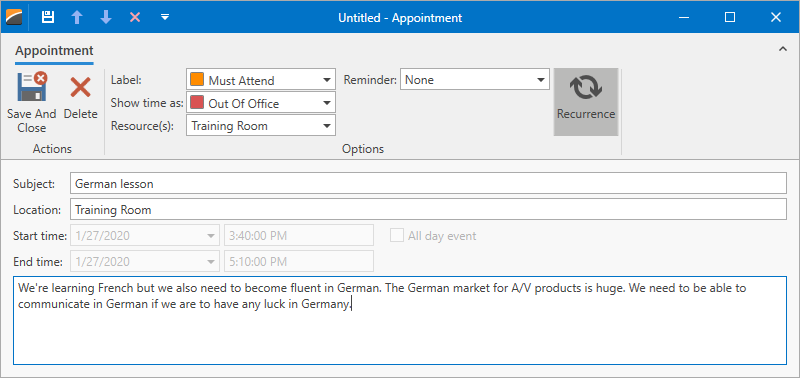
The Scheduler control also allows users to modify appointments in the following ways:
Change the label and status in the ribbon or appointment’s context menu.

Click the selected appointment to edit its subject.

- Drag or resize an appointment to change its start or end time.
Replace an exception in a recurring series with a regular occurrence by selecting the Restore Default State context menu item.

Tip
When the user drops an appointment on the All-Day area, its SchedulerItemBase.AllDay property is set to true. When the user drags the appointment back to the time cells area, its initial SchedulerItemBase.Duration value is not restored, and instead it is set to fill a time cell.
The Reminder Window allows users to edit reminder alerts.
Remove Appointments
Users can remove the selected appointments in any of the following ways:
- Select the Delete ribbon or cell context menu item.
- Press Delete or Ctrl+D.
- Select the Cut cell context menu item or press Ctrl+X.
Customization
Use the following API to specify which actions users are allowed to perform and implement custom logic:
Action | End-User Capability | Mechanism |
|---|---|---|
Create new appointments | ||
Edit appointments | ||
Resize appointments | SchedulerControl.AppointmentEditing SchedulerControl.AppointmentEdited The Resize Appointments article covers the resize-specific events. | |
Drag appointments | SchedulerControl.AppointmentEditing SchedulerControl.AppointmentEdited The Drag and Drop Appointments article covers the drag-drop specific events. | |
Restore exceptions in a recurring series | ||
Remove appointments |