Breadcrumb Control
The Breadcrumb control emulates a navigation bar, similar to the one displayed in Microsoft Explorer starting with Windows 7.
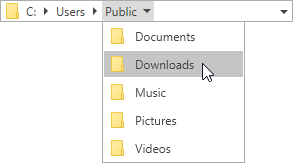
<Window ...
xmlns:dxco="http://schemas.devexpress.com/winfx/2008/xaml/controls">
<Grid>
<dxco:BreadcrumbControl
ItemsSource="{Binding Documents}"
KeyMember="Id"
ParentMember="ParentId"
DisplayMember="Title" />
</Grid>
</Window>
Edit Modes
The Breadcrumb control can operate in two edit modes:
Path mode. In this mode, end-users type a path in the edit box. The Breadcrumb control displays a drop-down list of suggestions as the user types.
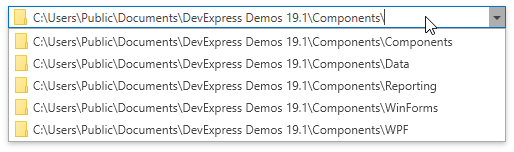
Items mode. In this mode, end-users select a path by selecting the nodes from the drop-down lists.
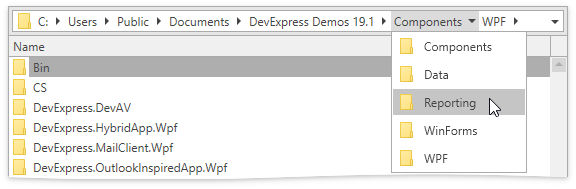
The Breadcrumb control switches dynamically between these modes at runtime depending on end-user actions (see the animation below).
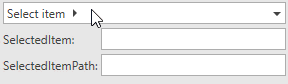
Use the EditMode property to explicitly set in which mode the control should operate at the moment.