Data Editing and Validation
- 2 minutes to read
Edit Data in the Gantt Area
The Interactive Editing article explains how to edit data in the Gantt Area.
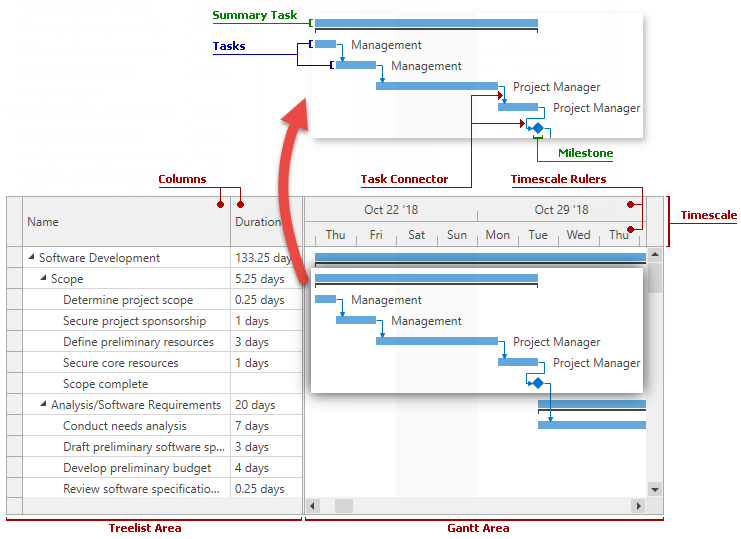
Edit Data in the Treelist Area
The Treelist Area uses the TreeListControl functionality. Refer to the Data Editing and Validation topic for information on how to edit data.
Edit Resources
Users can edit resources in the Treelist Area. They should invoke an editor and check resources they want to assign to a task. They also can change the percentage of time a resource spends on a task.
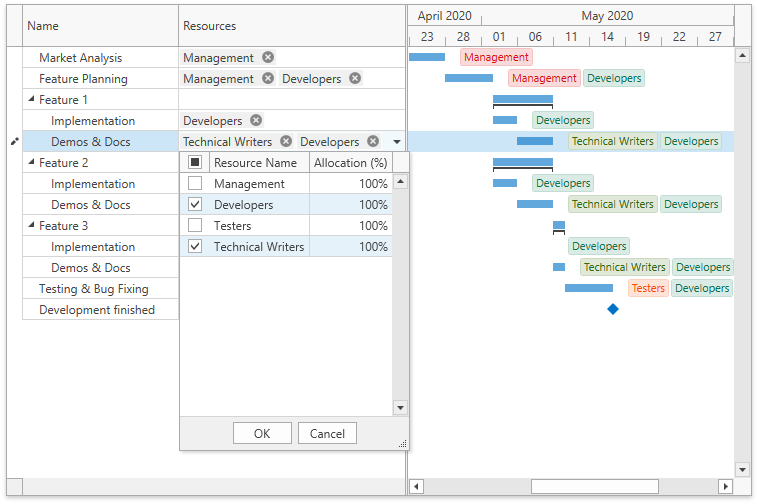
Automatic Scheduling
The GanttControl can recalculate and update dependent tasks and summaries when a user modifies a task.
Forward Scheduling
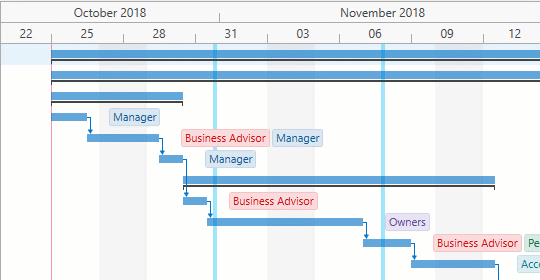
Backward Scheduling
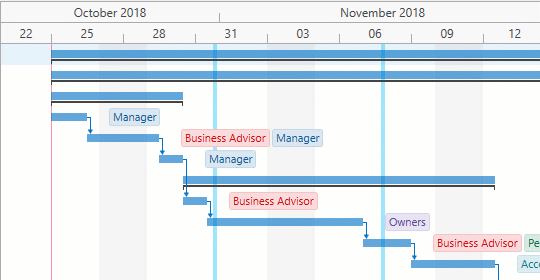
API
| API | Description |
|---|---|
| GanttView.AllowSchedulingOnEditing | If enabled, the GanttControl re-schedules tasks after each change. |
| GanttView.ScheduleMode | A schedule mode (Forward or Backward) that specifies how the GanttControl recalculates task properties. |
| GanttView.ScheduleTask / GanttView.ScheduleDependentTasks | Call these methods to re-schedule tasks on demand if the GanttView.AllowSchedulingOnEditing property is false. |
| GanttView.ScheduleAll | Call this method to re-schedule all Gantt tasks. |
| GanttView.TasksScheduled | This event allows you to rollback changes if they create invalid links. |
| GanttView.DeleteTask | Use this method to delete a task and re-schedule the affected tasks. |
If a task that a user changed conflicts with defined dependencies, the GanttControl marks these dependencies as invalid. Refer to the Validation topic for more information.
Data Edit Requirements
The GanttControl retrieves its data from an external source. Users can edit Gantt tasks only when the related data fields are editable. If a data field is read-only, runtime edit operations that affect this field are disabled.
| Edit Operation | Affected Properties and Their Data Fields |
|---|---|
| Move tasks | StartDate, FinishDate |
| Resize tasks | Duration, FinishDate |
| Change a task progress | Progress |
| Create, edit, and remove task connectors | StartDate and FinishDate of a successor task |
Validate Data
The Validation article explains how to validate data.