Filter Panel
- 2 minutes to read
The Filter Panel is displayed at the bottom of the PivotGridControl. This panel shows an existing filter expression (active or inactive) with a set of buttons to enable/disable or clear the filter.
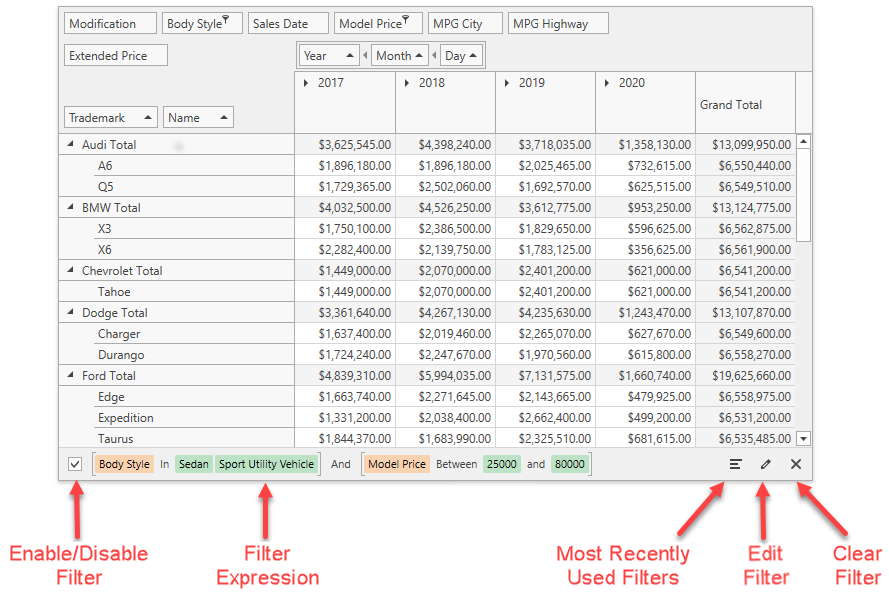
Filter Panel Elements
Filter Expression
Column filters are combined by the
ANDoperator into a single filter expression applied to the PivotGridControl. To obtain the filter string, use the PivotGridControl.FilterString property.Enable/Disable Filter
Use this check box to enable/disable the current filter at runtime.
To do the same in code, use the PivotGridControl.IsPrefilterEnabled property.
Most Recently Used Filters
Invokes a drop-down list that displays the most recently used filters in the PivotGridControl.
Edit Filter
Invokes the Filter Editor.
Clear Filter
Clears the current filter.
API
| API | Description |
|---|---|
| PivotGridControl.ShowPrefilterPanelMode | Specifies whether to display the filter panel within the PivotGridControl. |
| PivotGridControl.PrefilterPanelText | Specifies the text displayed within the filter panel. |
| PivotGridControl.CustomPrefilterDisplayText | This event allows you to display custom text within the filter panel. |
Previous and New Filter Panels
The PivotGridControl v20.1 and later supports the new filter panel:
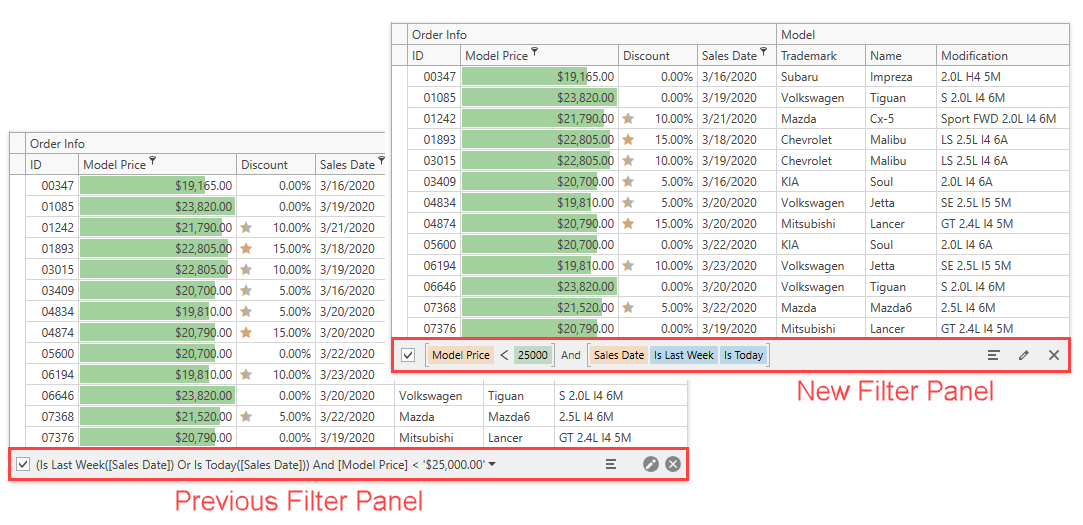
The previous filter panel displays a filter string.
The new filter panel displays a filter expression as a set of blocks with different colors for each block type (field name, field value, date-time function).
To use the new filter panel:
- For a specific PivotGridControl, set the PivotGridControl.UseLegacyFilterPanel property to false.
- For all PivotGridControls, set the CompatibilitySettings.UseLegacyFilterPanel property to false.