WindowedDocumentUIService
- 6 minutes to read
The WindowedDocumentUIService is an IDocumentManagerService implementation that allows you to show documents in separate windows.
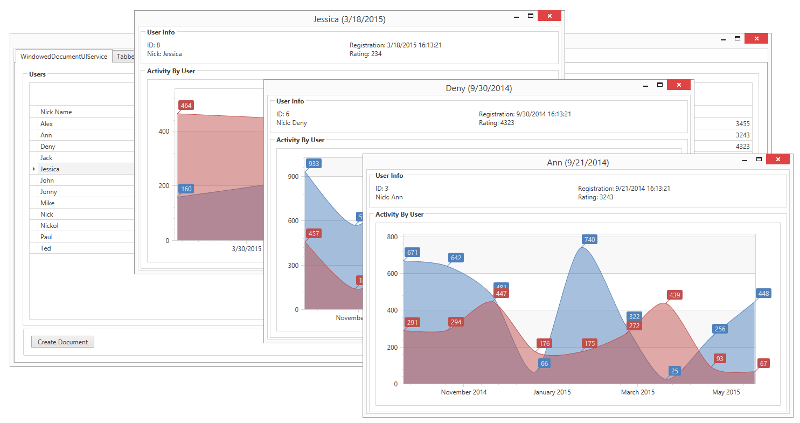
Getting started with WindowedDocumentUIService
Assume that you need to implement a multi-windowed document UI. When an end-user double-clicks a grid’s row, a new document should be created and shown. This newly created document should display information from the clicked row.
Suppose the GridControl is defined in the following MainView.
<UserControl x:Class="DXDocumentUIServiceSample.View.MainView"
...
xmlns:dxg="http://schemas.devexpress.com/winfx/2008/xaml/grid"
xmlns:dxmvvm="http://schemas.devexpress.com/winfx/2008/xaml/mvvm"
xmlns:v="clr-namespace:DXDocumentUIServiceSample.View"
xmlns:vm="clr-namespace:DXDocumentUIServiceSample.ViewModel"
DataContext="{dxmvvm:ViewModelSource Type={x:Type vm:MainViewModel}}">
<Grid>
<GroupBox Header="Users">
<dxg:GridControl Name="grid" ItemsSource="{Binding Users}">
...
</dxg:GridControl>
</GroupBox>
...
</Grid>
</UserControl>
To handle and process the TableView.RowDoubleClick event at the ViewModel level, subscribe to this event via EventToCommand class as shown in the code snippet below.
<dxg:GridControl Name="grid" ItemsSource="{Binding Users}">
...
<dxg:GridControl.View>
<dxg:TableView ... >
<dxmvvm:Interaction.Behaviors>
<dxmvvm:EventToCommand
EventName="RowDoubleClick"
Command="{Binding CreateDocumentCommand}"
CommandParameter="{Binding ElementName=grid, Path=CurrentItem}"/>
</dxmvvm:Interaction.Behaviors>
</dxg:TableView>
</dxg:GridControl.View>
</dxg:GridControl>
Then, add the WindowedDocumentUIService to the View’s Interaction.Behaviors collection.
<v:MainView>
<dxmvvm:Interaction.Behaviors>
<dx:WindowedDocumentUIService/>
</dxmvvm:Interaction.Behaviors>
</v:MainView>
Use the CreateDocument extension method provided by the DocumentManagerServiceExtensions class to create a corresponding document. When the document is created, invoke its IDocument.Show method to show it.
[POCOViewModel]
public class MainViewModel {
protected IDocumentManagerService DocumentManagerService { get { return this.GetService<IDocumentManagerService>(); } }
...
public void CreateDocument(object arg) {
IDocument doc = DocumentManagerService.FindDocument(arg);
if (doc == null) {
doc = DocumentManagerService.CreateDocument("DetailedView", arg);
doc.Id = DocumentManagerService.Documents.Count<IDocument>();
}
doc.Show();
}
}
Note that in the code snippet above, we use the FindDocument method to find an already existing document with the specified ViewModel passed via a parameter arg. To get more information about how to create new documents and control existing ones, see the Document Management System topic.
Customization Options
WindowedDocumentUIService provides a set of properties that allow you to customize the document’s view.
- ViewServiceBase.ViewTemplate is used for setting a View that is shown inside the window.
- ViewServiceBase.ViewTemplateSelector sets a DataTemplateSelector that chooses the view’s template based on custom logic.
- ViewServiceBase.ViewLocator sets a ViewLocator that creates a child View based on the passed view type.
These properties are used by the view creation mechanism. You can learn more about them in the following topic: View creation mechanisms
There are also properties that are used to customize the document’s container.
- WindowedDocumentUIService.DocumentShowMode specifies how the windowed document will be shown.
- WindowedDocumentUIService.WindowStartupLocation specifies the document window’s startup position.
- WindowedDocumentUIService.WindowStyle sets the document window’s style.
- WindowedDocumentUIService.WindowStyleSelector sets a StyleSelector that returns a certain document window’s style.
- WindowedDocumentUIService.WindowType sets the document window’s type.
The following code snippet illustrates how to define a custom style for a windowed document’s container (window).
<dxmvvm:Interaction.Behaviors>
<dx:WindowedDocumentUIService>
<dx:WindowedDocumentUIService.WindowStyle>
<Style TargetType="dx:DXWindow">
<Setter Property="Width" Value="500"/>
<Setter Property="Height" Value="300"/>
</Style>
</dx:WindowedDocumentUIService.WindowStyle>
</dx:WindowedDocumentUIService>
</dxmvvm:Interaction.Behaviors>
Example
- DetailedView.xaml
- UserViewModel.cs
- MainWindow.xaml
- MainView.xaml
- MainViewModel.cs
- MainViewModel.vb
- UserViewModel.vb
<UserControl x:Class="DXDocumentUIServiceSample.View.DetailedView"
xmlns="http://schemas.microsoft.com/winfx/2006/xaml/presentation"
xmlns:x="http://schemas.microsoft.com/winfx/2006/xaml"
xmlns:mc="http://schemas.openxmlformats.org/markup-compatibility/2006"
xmlns:d="http://schemas.microsoft.com/expression/blend/2008"
xmlns:dxc="http://schemas.devexpress.com/winfx/2008/xaml/charts"
xmlns:common="clr-namespace:DXDocumentUIServiceSample.Common"
mc:Ignorable="d"
d:DesignHeight="300" d:DesignWidth="300">
<Grid>
<Grid.RowDefinitions>
<RowDefinition Height="Auto"/>
<RowDefinition/>
</Grid.RowDefinitions>
<GroupBox Header="User Info" Grid.Row="0">
<Grid>
<Grid.ColumnDefinitions>
<ColumnDefinition/>
<ColumnDefinition/>
</Grid.ColumnDefinitions>
<StackPanel Grid.Column="0">
<TextBlock Text="{Binding Path=ID, Converter={common:StringAggregationConverter}, ConverterParameter=ID}"/>
<TextBlock Text="{Binding NickName, Converter={common:StringAggregationConverter}, ConverterParameter=Nick}"/>
</StackPanel>
<StackPanel Grid.Column="1">
<TextBlock Text="{Binding Registration, Converter={common:StringAggregationConverter}, ConverterParameter=Registration}"/>
<TextBlock Text="{Binding Rating, Converter={common:StringAggregationConverter}, ConverterParameter=Rating}"/>
</StackPanel>
</Grid>
</GroupBox>
<GroupBox Header="Activity By User" Grid.Row="1">
<dxc:ChartControl>
<dxc:XYDiagram2D>
<dxc:SplineAreaSeries2D DisplayName="Global Activity" LabelsVisibility="True" Transparency="0.5" DataSource="{Binding GlobalUserActivity}" ValueDataMember="Count" ArgumentDataMember="Month"/>
<dxc:SplineAreaSeries2D DisplayName="Local Activity" LabelsVisibility="True" Transparency="0.5" DataSource="{Binding LocalUserActivity}" ValueDataMember="Count" ArgumentDataMember="Month"/>
</dxc:XYDiagram2D>
</dxc:ChartControl>
</GroupBox>
</Grid>
</UserControl>