Extended Features
- 2 minutes to read
The Smart Tag provides extended capabilities that simplify how to specify properties. Below is a list of these capabilities.
Application Theme
The Application Theme applies the selected theme (by default, it is Office2016White) to the entire application at design time and runtime.
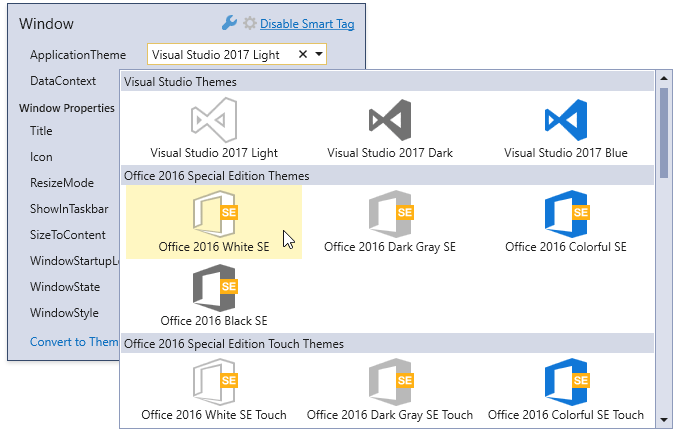
When you apply a theme, Smart Tag generates and adds the following code to your application.
<?xml version="1.0" encoding="utf-8"?>
<configuration>
<configSections>
<sectionGroup name="userSettings" type="System.Configuration.UserSettingsGroup, System, Version=4.0.0.0, Culture=neutral, PublicKeyToken=b77a5c561934e089" >
<section name="DXThemeManager" type="System.Configuration.ClientSettingsSection, System, Version=4.0.0.0, Culture=neutral, PublicKeyToken=b77a5c561934e089"
allowExeDefinition="MachineToLocalUser" requirePermission="false" />
</sectionGroup>
</configSections>
<userSettings>
<DXThemeManager>
<setting name="ApplicationThemeName" serializeAs="String">
<value>Office2013</value>
</setting>
</DXThemeManager>
</userSettings>
</configuration>
Data Context
When the Smart Tag DataContext property line is used, Smart Tag analyzes the object that is set. If Smart Tag considers that this is a POCO object, the DataContext property is set through the ViewModelSource class.
DataContext="{dxmvvm:ViewModelSource ViewModel:MainViewModel}"
Otherwise, the DataContext property is set to the chosen object in the regular manner.
Image Gallery
A special predefined list that is populated with images found in the application’s solution or from the DevExpress.Images.v18.2.dll assembly (this library contains common images that are referenced by multiple DevExpress controls). Refer to the DevExpress Image Gallery topic for more information.
Convert to ThemedWindow
You can click the Smart Tag’s Convert to ThemedWindow element (available when a window is selected) to convert the current window to a ThemedWindow.
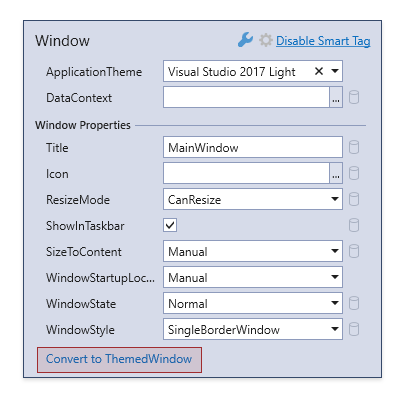
Smart Tag automatically will change XAML code and CS code.