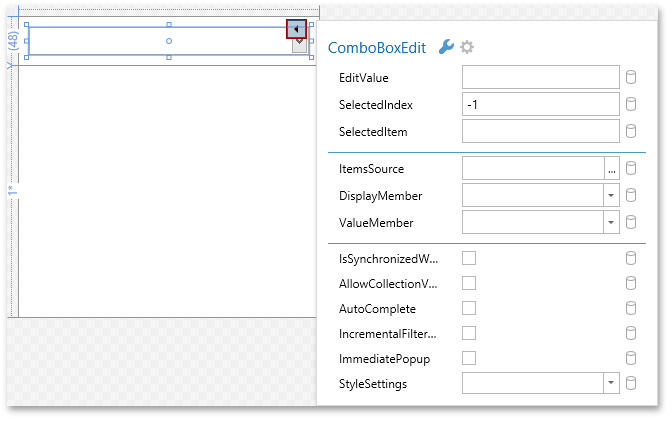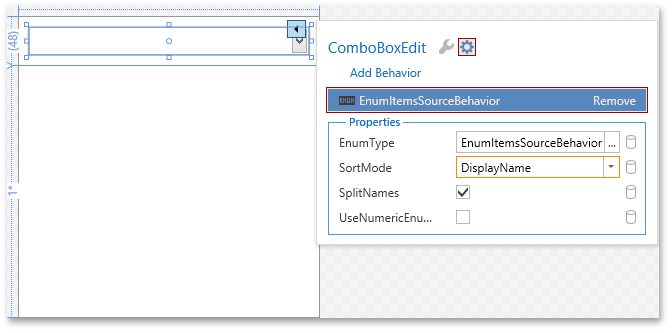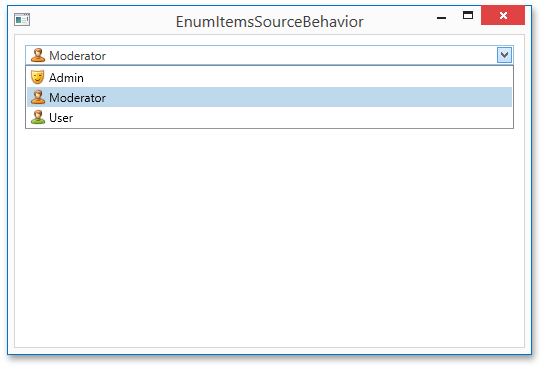The EnumItemsSourceBehavior class allows you to bind an enumeration to the ItemsSource property of any control.
Getting Started with EnumItemsSourceBehavior
Assume that you need to represent the following UserRole enumeration in the ComboBoxEdit control.
public enum UserRole {
[Image("pack://application:,,,/Images/Admin.png"), Display(Name = "Admin", Description = "High level of access", Order = 1)]
Administrator,
[Image("pack://application:,,,/Images/Moderator.png"), Display(Name = "Moderator", Description = "Average level of access", Order = 2)]
Moderator,
[Image("pack://application:,,,/Images/User.png"), Display(Name = "User", Description = "Low level of access", Order = 3)]
User
}
Public Enum UserRole
<Image("pack://application:,,,/Images/Admin.png"), Display(Name := "Admin", Description := "High level of access", Order := 1)> _
Administrator
<Image("pack://application:,,,/Images/Moderator.png"), Display(Name := "Moderator", Description := "Average level of access", Order := 2)> _
Moderator
<Image("pack://application:,,,/Images/User.png"), Display(Name := "User", Description := "Low level of access", Order := 3)> _
User
End Enum
There are several attributes defined for each enum member.
- Image is the DataAnnotation attribute that allows assigning an image to a corresponding member of the enumeration.
- Display is a standard Display attribute that provides a general-purpose attribute that allows you to specify localizable strings for types and members of entity partial classes.
To assign the UserRole enumeration to the LookUpEditBase.ItemsSource property of the ComboBoxEdit control, define the EnumItemsSourceBehavior as follows.
xmlns:dxe="http://schemas.devexpress.com/winfx/2008/xaml/editors"
xmlns:dxmvvm="http://schemas.devexpress.com/winfx/2008/xaml/mvvm"
...
<dxe:ComboBoxEdit>
<dxmvvm:Interaction.Behaviors>
<dxmvvm:EnumItemsSourceBehavior EnumType="{x:Type common:UserRole}"/>
</dxmvvm:Interaction.Behaviors>
</dxe:ComboBoxEdit>
As a result, the combo-box will be automatically bound to the enum values.
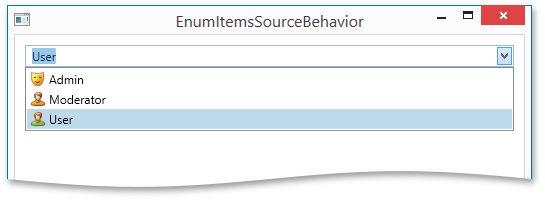
If you wish, you can further customize the editor’s ItemTemplate, for instance:
<dxe:ComboBoxEdit Name="comboBoxEdit" IsTextEditable="False" ApplyItemTemplateToSelectedItem="True">
<dxmvvm:Interaction.Behaviors>
<dxmvvm:EnumItemsSourceBehavior EnumType="{x:Type common:UserRole}" SortMode="DisplayName"/>
</dxmvvm:Interaction.Behaviors>
<dxe:ComboBoxEdit.ItemTemplate>
<DataTemplate>
<Grid>
<Grid.RowDefinitions>
<RowDefinition/>
<RowDefinition/>
</Grid.RowDefinitions>
<TextBlock Text="{Binding Name}"/>
<TextBlock Text="{Binding Description}" Grid.Row="1" FontSize="9"/>
</Grid>
</DataTemplate>
</dxe:ComboBoxEdit.ItemTemplate>
</dxe:ComboBoxEdit>
Here is the resulting combo-box:
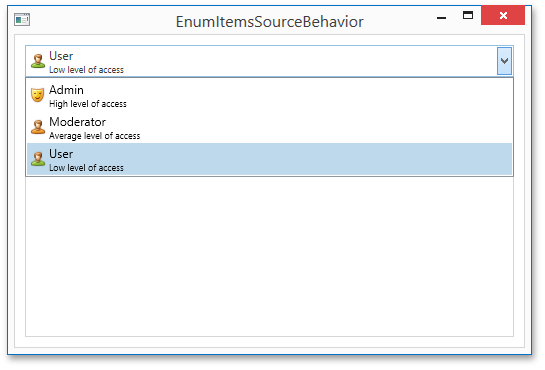
Defining EnumItemsSourceBehavior from the Visual Studio Designer
SmartTag allows you to use the EnumItemsSourceBehavior from the Visual Studio designer. Below are step-by-step instructions that describe how to do this for the ComboBoxEdit control.
Open the ComboBoxEdit smart tag panel using the  button at the top-right corner of the selected control.
button at the top-right corner of the selected control.
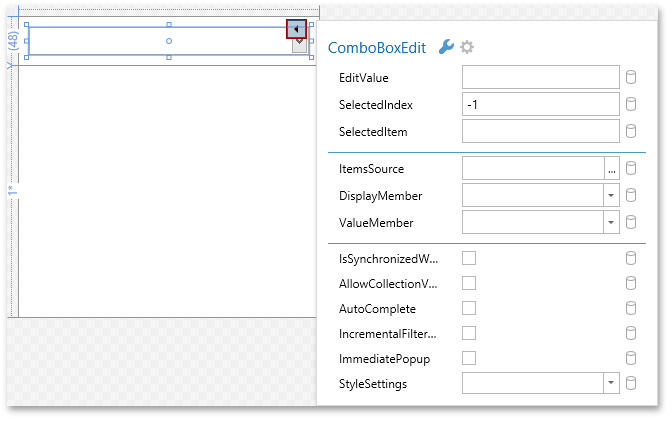
Switch to the MVVM tab and add the EnumItemsSourceBehavior by clicking a corresponding item in the Add Behavior drop down menu. Then, specify the EnumItemsSourceBehavior’s properties as shown in the screenshot below.
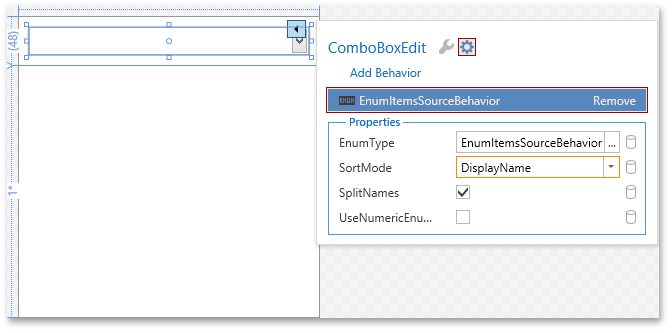
Build and run the application to see the changes to the combo-box items at runtime.
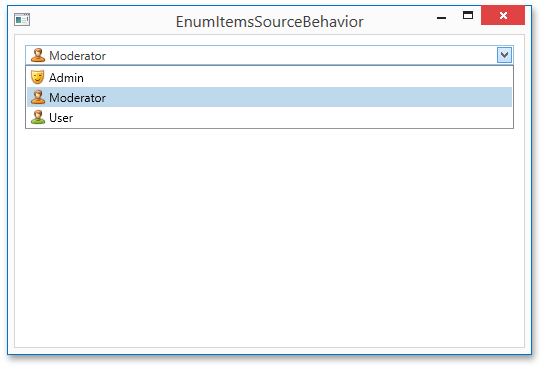
Example
Imports System.Collections.ObjectModel
Imports DevExpress.Mvvm.POCO
Imports EnumItemsSourceBehaviorExample.Common
Namespace EnumItemsSourceBehaviorExample.ViewModel
Public Class MainViewModel
Protected Sub New()
Users = New ObservableCollection(Of User)() From {User.Create(0, "Jack", UserRole.Administrator), User.Create(1, "Ron", UserRole.User), User.Create(2, "John", UserRole.User), User.Create(3, "Antoni", UserRole.User), User.Create(4, "Paul", UserRole.Moderator)}
SelectedRole = UserRole.User
End Sub
Public Shared Function Create() As MainViewModel
Return ViewModelSource.Create(Function() New MainViewModel())
End Function
Public Overridable Property Users() As ObservableCollection(Of User)
Public Overridable Property SelectedRole() As UserRole
End Class
End Namespace
Imports System
Imports System.Linq
Imports System.Collections.Generic
Imports DevExpress.Mvvm.POCO
Namespace EnumItemsSourceBehaviorExample.Common
Public Class User
Protected Sub New(ByVal name As String, ByVal iD As Integer, ByVal role As UserRole)
Me.Name = name
Me.ID = iD
Me.Role = role
End Sub
Public Shared Function Create(ByVal id As Integer, ByVal name As String, ByVal role As UserRole) As User
Return ViewModelSource.Create(Function() New User(name, id, role))
End Function
Public Property Name() As String
Public Property ID() As Integer
Public Property Role() As UserRole
End Class
End Namespace
<UserControl
x:Class="EnumItemsSourceBehaviorExample.View.MainView"
xmlns="http://schemas.microsoft.com/winfx/2006/xaml/presentation"
xmlns:x="http://schemas.microsoft.com/winfx/2006/xaml"
xmlns:d="http://schemas.microsoft.com/expression/blend/2008"
xmlns:mc="http://schemas.openxmlformats.org/markup-compatibility/2006"
xmlns:dxe="http://schemas.devexpress.com/winfx/2008/xaml/editors"
xmlns:dxg="http://schemas.devexpress.com/winfx/2008/xaml/grid"
xmlns:dxmvvm="http://schemas.devexpress.com/winfx/2008/xaml/mvvm"
xmlns:vm="clr-namespace:EnumItemsSourceBehaviorExample.ViewModel"
xmlns:common="clr-namespace:EnumItemsSourceBehaviorExample.Common"
mc:Ignorable="d" d:DesignHeight="300" d:DesignWidth="300"
DataContext="{dxmvvm:ViewModelSource Type={x:Type vm:MainViewModel}}">
<Grid Background="White">
<Grid.RowDefinitions>
<RowDefinition Height="Auto"/>
<RowDefinition/>
</Grid.RowDefinitions>
<dxe:ComboBoxEdit Margin="10" EditValue="{Binding SelectedRole, UpdateSourceTrigger=PropertyChanged, Mode=TwoWay}" Name="comboBoxEdit" IsTextEditable="False" ApplyItemTemplateToSelectedItem="True">
<dxmvvm:Interaction.Behaviors>
<dxmvvm:EnumItemsSourceBehavior EnumType="{x:Type common:UserRole}" SortMode="DisplayName"/>
</dxmvvm:Interaction.Behaviors>
<dxe:ComboBoxEdit.ItemTemplate>
<DataTemplate>
<Grid>
<Grid.RowDefinitions>
<RowDefinition/>
<RowDefinition/>
</Grid.RowDefinitions>
<TextBlock Text="{Binding Name}"/>
<TextBlock Text="{Binding Description}" Grid.Row="1" FontSize="9"/>
</Grid>
</DataTemplate>
</dxe:ComboBoxEdit.ItemTemplate>
</dxe:ComboBoxEdit>
<Grid Grid.Row="1">
<dxg:GridControl Margin="10" ItemsSource="{Binding Users}" AutoGenerateColumns="AddNew" FilterString="{Binding Path=SelectedRole, Converter={common:FilterStringConverter}, ConverterParameter=Role}">
<dxg:GridControl.Columns>
<dxg:GridColumn FieldName="Name"/>
<dxg:GridColumn FieldName="ID"/>
<dxg:GridColumn FieldName="Role">
<dxg:GridColumn.CellTemplate>
<DataTemplate>
<dxe:ComboBoxEdit Name="PART_Editor" IsTextEditable="False" ApplyItemTemplateToSelectedItem="True">
<dxmvvm:Interaction.Behaviors>
<dxmvvm:EnumItemsSourceBehavior EnumType="{x:Type common:UserRole}" />
</dxmvvm:Interaction.Behaviors>
</dxe:ComboBoxEdit>
</DataTemplate>
</dxg:GridColumn.CellTemplate>
</dxg:GridColumn>
</dxg:GridControl.Columns>
<dxg:GridControl.View>
<dxg:TableView AllowEditing="False" ShowFilterPanelMode="Never" ShowColumnHeaders="False" ShowGroupPanel="False" VerticalScrollbarVisibility="Auto" NavigationStyle="Row" FadeSelectionOnLostFocus="False"/>
</dxg:GridControl.View>
</dxg:GridControl>
</Grid>
</Grid>
</UserControl>
Imports DevExpress.Mvvm.DataAnnotations
Imports System.ComponentModel.DataAnnotations
Namespace EnumItemsSourceBehaviorExample.Common
Public Enum UserRole
<Image("pack://application:,,,/Images/Admin.png"), Display(Name := "Admin", Description := "High level of access")> _
Administrator
<Image("pack://application:,,,/Images/Moderator.png"), Display(Name := "Moderator", Description := "Average level of access")> _
Moderator
<Image("pack://application:,,,/Images/User.png"), Display(Name := "User", Description := "Low level of access")> _
User
End Enum
End Namespace
using System.Collections.ObjectModel;
using DevExpress.Mvvm.POCO;
using EnumItemsSourceBehaviorExample.Common;
namespace EnumItemsSourceBehaviorExample.ViewModel {
public class MainViewModel {
protected MainViewModel() {
Users = new ObservableCollection<User>() {
User.Create(0, "Jack", UserRole.Administrator),
User.Create(1, "Ron", UserRole.User),
User.Create(2, "John", UserRole.User),
User.Create(3, "Antoni", UserRole.User),
User.Create(4, "Paul", UserRole.Moderator),
};
SelectedRole = UserRole.User;
}
public static MainViewModel Create() {
return ViewModelSource.Create(() => new MainViewModel());
}
public virtual ObservableCollection<User> Users { get; set; }
public virtual UserRole SelectedRole { get; set; }
}
}
using System;
using System.Linq;
using System.Collections.Generic;
using DevExpress.Mvvm.POCO;
namespace EnumItemsSourceBehaviorExample.Common {
public class User {
protected User(string name, int iD, UserRole role) {
Name = name;
ID = iD;
Role = role;
}
public static User Create(int id, string name, UserRole role) {
return ViewModelSource.Create(() => new User(name, id, role));
}
public string Name { get; set; }
public int ID { get; set; }
public UserRole Role { get; set; }
}
}
using DevExpress.Mvvm.DataAnnotations;
using System.ComponentModel.DataAnnotations;
namespace EnumItemsSourceBehaviorExample.Common {
public enum UserRole {
[Image("pack://application:,,,/Images/Admin.png"), Display(Name = "Admin", Description = "High level of access")]
Administrator,
[Image("pack://application:,,,/Images/Moderator.png"), Display(Name = "Moderator", Description = "Average level of access")]
Moderator,
[Image("pack://application:,,,/Images/User.png"), Display(Name = "User", Description = "Low level of access")]
User
}
}
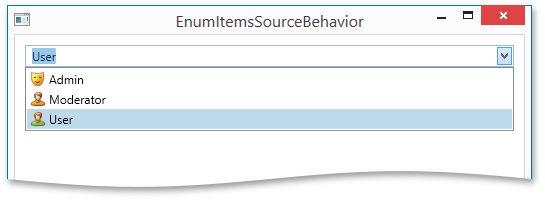
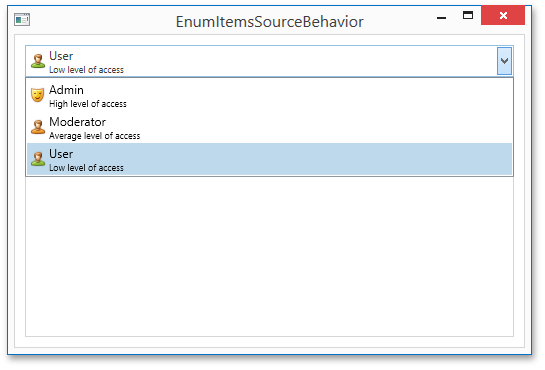
 button at the top-right corner of the selected control.
button at the top-right corner of the selected control.