BarCodeEdit
- 2 minutes to read
The BarCodeEdit control is used to display various kinds of barcodes.
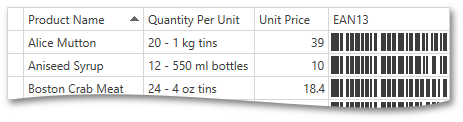
The BarCodeEdit offers the following features.
Various barcode types
The BarCodeEdit control can display 27 barcode types including the widely-used QR, UPC and Intelligent mail.
Easy configuration
To display the barcode of a specific type, assign the BarCodeEdit.StyleSettings property with a corresponding StyleSettings object. Each StyleSettings object contains properties that allow you to configure a specific barcode type.
The following example demonstrates the configuration of a barcode editor that displays a QR Code.
<dxe:BarCodeEdit AutoModule="True" ShowText="False" EditValue="http://www.devexpress.com"> <dxe:BarCodeEdit.StyleSettings> <dxe:QRCodeStyleSettings CompactionMode="Byte" /> </dxe:BarCodeEdit.StyleSettings> </dxe:BarCodeEdit>Error correction
QR and PDF417 barcodes have bulit-in support for error correction.
<dxe:BarCodeEdit AutoModule="True" ShowText="False" EditValue="Devx"> <dxe:BarCodeEdit.StyleSettings> <dxe:PDF417StyleSettings ErrorCorrectionLevel="3"/> </dxe:BarCodeEdit.StyleSettings> </dxe:BarCodeEdit>Optimized for in-place editing
BarCodeEdit can be used standalone or as an in-place editor nested in a container control. The BarCodeEditSettings class implements the in-place editing functionality. See In-place Editors to learn more.
Declaration
This example demonstrates how to use BarCodeEdit to display a QR code based on a custom value.
Note
A complete sample project is available at https://github.com/DevExpress-Examples/how-to-create-a-qrcode-barcodecontrol-t174016.
<Window
xmlns="http://schemas.microsoft.com/winfx/2006/xaml/presentation"
xmlns:x="http://schemas.microsoft.com/winfx/2006/xaml"
xmlns:dxe="http://schemas.devexpress.com/winfx/2008/xaml/editors" x:Class="BarCodeEdit.MainWindow"
Title="MainWindow" Height="300" Width="250">
<Grid>
<Grid.RowDefinitions>
<RowDefinition Height="242" />
<RowDefinition Height="*" />
</Grid.RowDefinitions>
<dxe:BarCodeEdit Grid.Row="0" AutoModule="True" ShowText="False" EditValue="{Binding Path=Text,ElementName=textBox}" >
<dxe:BarCodeEdit.StyleSettings>
<dxe:QRCodeStyleSettings CompactionMode="Byte" />
</dxe:BarCodeEdit.StyleSettings>
</dxe:BarCodeEdit>
<TextBox Grid.Row="1" Name="textBox">
DevExpress
</TextBox>
</Grid>
</Window>