Touch Scrollbars
The GridControl supports Touch Scrollbars. Touch Scrollbars are special touch-friendly scrollbars that do not take up screen space. They are hidden by default, and are displayed on hover, partially overlapping the right or bottom border of the grid’s content area.
To enable this feature, set the DevExpress.Xpf.Core.ScrollBarExtensions.ScrollBarMode property to TouchOverlap for a grid or any upper control in the visual tree. See the example below.
<Window xmlns="http://schemas.microsoft.com/winfx/2006/xaml/presentation"
xmlns:x="http://schemas.microsoft.com/winfx/2006/xaml"
xmlns:dx="http://schemas.devexpress.com/winfx/2008/xaml/core"
xmlns:dxg="http://schemas.devexpress.com/winfx/2008/xaml/grid" x:Class="TouchScrollbars.MainWindow"
Title="MainWindow" Height="500" Width="800">
<Grid dx:ScrollBarExtensions.ScrollBarMode="TouchOverlap">
<dxg:GridControl ItemsSource="{Binding}" />
</Grid>
</Window>
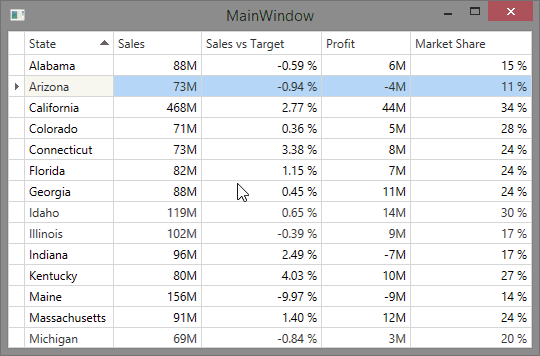
See Also