Items Source Wizard
- 2 minutes to read
You can use the Items Source Wizard to bind the GridControl to data. This wizard generates the data binding and CRUD (Create, Read, Update, Delete) code in XAML and code-behind.
The Items Source Wizard supports the MVVM pattern and can generate CRUD code to the specified ViewModel.
Data Sources
To bind to a database, create an empty ViewModel that implements ViewModelBase:
using DevExpress.Mvvm;
namespace WPFBlankAppWithDatabase {
public class ViewModel : ViewModelBase {
}
}
The Items Source Wizard does not support ICollectionView and Microsoft Excel File sources.
Invoke the Items Source Wizard
Open the GridControl‘s Quick Actions and select Bind to Data Source to invoke the wizard:
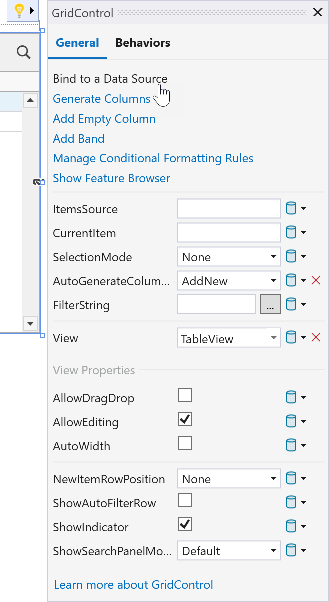
CRUD (Create, Read, Update, Delete) Options
The Items Source Wizard generates code that saves user-made changes back to the database. You can select which options to implement:
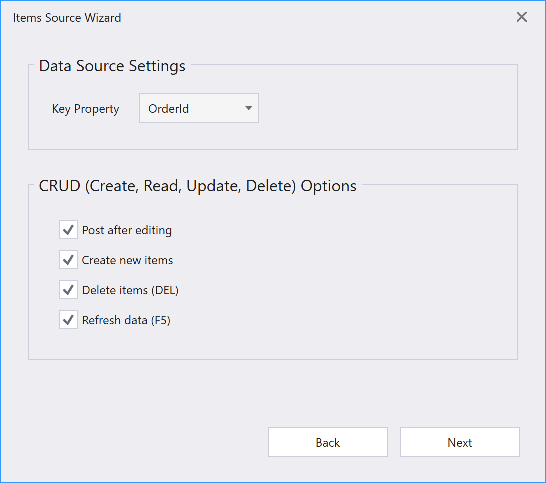
You can choose where to generate the code:
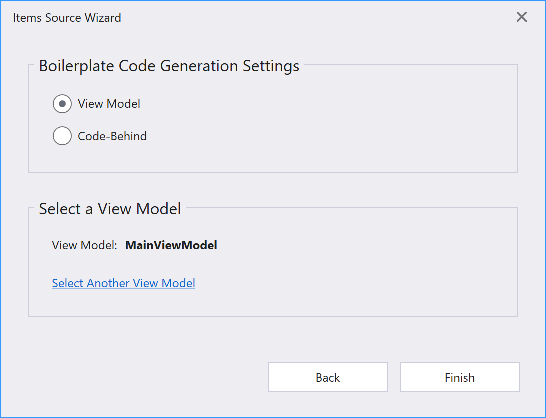
- View Model
The code is added to the selected class that you use as the view model. If you specify a class as the DataContext in XAML, the Items Source Wizard automatically selects this class.
The selected class needs to implement the INotifyPropertyChanged interface. We recommend that you inherit your view model from the ViewModelBase class.
- Code-Behind
- The code is added to the MainWindow.Xaml.cs/MainWindow.Xaml.vb file.
Example
The GridControl - Getting Started tutorial illustrates how to use the Items Source Wizard:
- Lesson 1 shows how to use the wizard to bind the grid to data.
- Lesson 3 includes details about the CRUD code generated by the wizard.