Search Box
- 2 minutes to read
The built-in Search Box provides an easy way to search through properties.
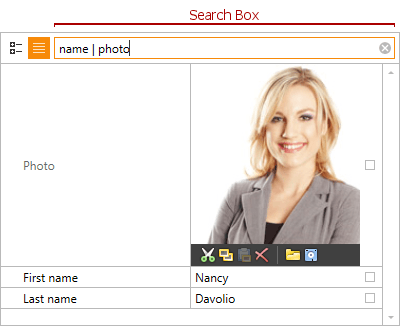
The table below lists the main properties affecting element behavior and appearance.
Characteristics | Members |
|---|---|
Visibility | |
Searching | |
Keyboard Operations | CTRL+F - Moves focus to the Search Box. ESC - Clears the Search Box. DOWN ARROW - Moves focus from the Search Box to the data area of the grid. |
Search Syntax
In its simplest form, a search criteria consists of a single word. To search for a string containing a space character, specify this string in quotation marks. Without quotation marks, words separated by the space character are treated as individual conditions (using the OR logical operator by default).
Precede a condition with “+” to select records that match this condition. Other records will be excluded from the result. The “+” specifier allows you to implement the logical AND operator.
Precede a condition with “-“ to exclude records that match this condition from the result set.
Examples:
| Search Criteria | Description |
|---|---|
register |
Selects records that contain the “register” string in any search column. |
check register Dave |
Selects records that contain the “check”, “register” or “Dave” strings in any search column. |
"check register" |
Selects records that contain “check register” in any search column. |
screen +"Richard Fisher" |
Selects records that contain both “screen” and “Richard Fisher” in search columns. |
data +entry -mark |
Selects records that contain both “data” and “entry” in search columns, excluding records that contain “mark”. |
menu mask -file |
Selects records that contain “menu” or “mask”, excluding records that contain “file”. |
Note
Searches performed using the Search Box are case insensitive.