Page View
A PageView container stores multiple items, but displays only one item at a time. An end-user can navigate through items by clicking page headers.
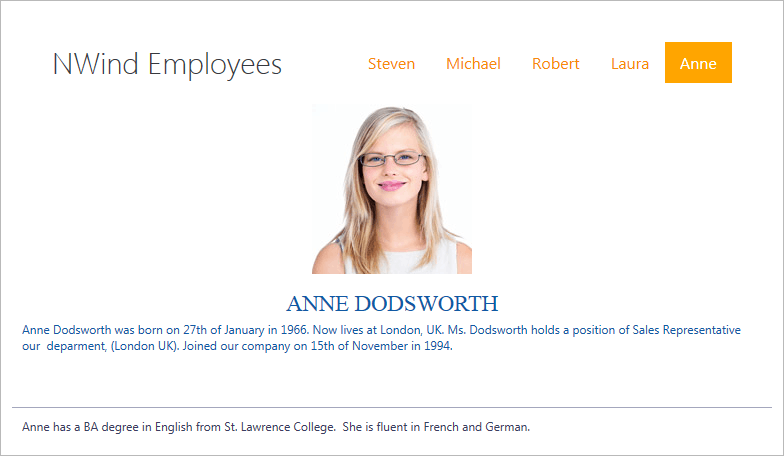
Although a PageView can contain items of any type, it is recommended that you use the specially designed PageViewItem objects. You can add them via the New Page View Item link in the PageView smart-tag:
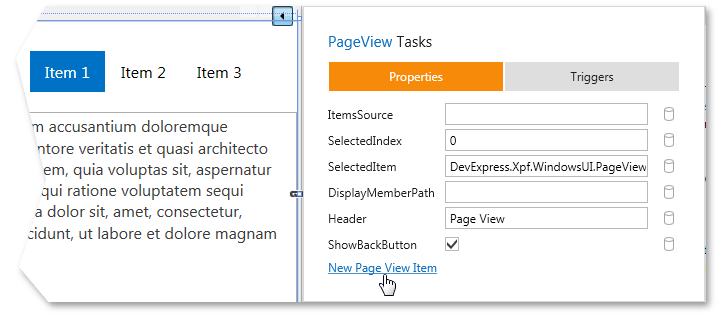
You can also use the ItemsSource property to set a data source for your PageView.
The ContentTemplate and ItemTemplate properties allow you to visualize items and their headers respectively via data templates.
When hosted within a NavigationFrame container, PageViews display a back button. This button becomes visible when an end-user navigates to this container.
Examples
How To: Create a PageView and Populate It with Data