Ribbon Styles
The Ribbon Control supports four styles that differ in appearance as well as behavior. To apply a style to a Ribbon Control, use the RibbonControl.RibbonStyle property.
Note
The RibbonControl.RibbonStyle property described in this topic is not related to the System.Windows.Style property and has a different purpose.
Office Slim
The Ribbon style inspired by the ribbon UI introduced in Microsoft “Office Universal” apps.
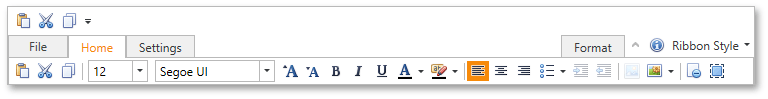
Tablet Office
Style inspired by the Ribbon control in MS Office for iPad.
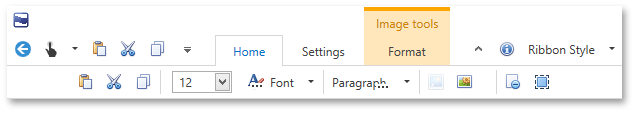
Office 2010 Ribbon Control
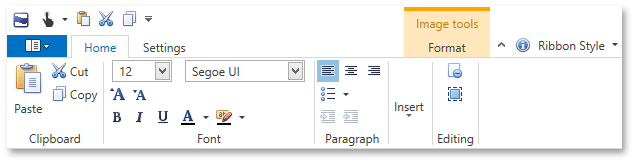
To implement an application menu found in MS Office 2010, use the BackstageViewControl. Assign a BackstageViewControl to the RibbonControl.ApplicationMenu property. See the Backstage View topic to learn more.
Office 2007 Ribbon Control
This style emulates the Ribbon used in Microsoft Office 2007.
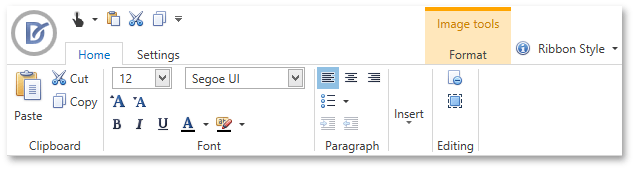
To implement an application menu found in MS Office 2007, use the ApplicationMenu. Assign an ApplicationMenu to the RibbonControl.ApplicationMenu property. See the Application Menu topic to learn more.