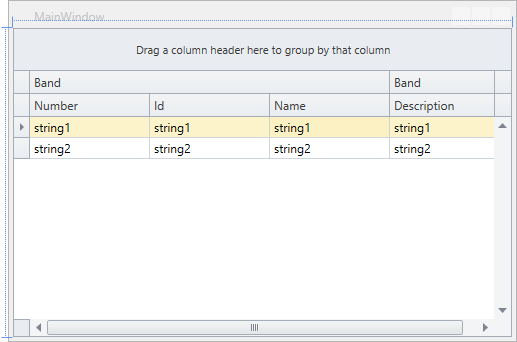Single Row Mode
Setting the TableView.AllowBandMultiRow property to false allows you to build a single-row layout. In this case, the BandBase.GridRow attached property of the columns will be ignored.
The following code shows how to use the TableView.AllowBandMultiRow property.
<dxg:GridControl ItemsSource="{Binding}">
<dxg:GridControl.Bands>
<dxg:GridControlBand Header="Band" VisibleIndex="0">
<dxg:GridColumn FieldName="Id" VisibleIndex="1" dxg:BandBase.GridRow="1"/>
<dxg:GridColumn FieldName="Number" VisibleIndex="0"/>
<dxg:GridColumn FieldName="Name" VisibleIndex="2" dxg:BandBase.GridRow="1"/>
</dxg:GridControlBand>
<dxg:GridControlBand Header="Band" VisibleIndex="1">
<dxg:GridColumn FieldName="Description" VisibleIndex="3"/>
</dxg:GridControlBand>
</dxg:GridControl.Bands>
<dxg:GridControl.View>
<dxg:TableView AllowBandMultiRow="False"/>
</dxg:GridControl.View>
</dxg:GridControl>
When the TableView.AllowBandMultiRow property is set to false, each data record occupies a single row in the grid.