Customizing Bands
You can customize the layout at design time by dragging column and band headers into the Design view. To customize the layout in XAML, specify the BaseColumn.VisibleIndex and BandBase.GridRow properties for each column/band to set the horizontal position and vertical position, respectively.
To control the ability for end-users to customize the layout at runtime, use the following properties.
| Property | Description |
|---|---|
| TableView.AllowChangeColumnParent | Specifies whether the end-user can drag and drop columns between bands. |
| TableView.AllowChangeBandParent | Specifies whether the end-user can drag and drop bands between bands. |
| TableView.AllowBandMoving | Specifies whether the end-user can rearrange bands. |
| TableView.AllowBandResizing | Specifies whether the end-user can resize bands. |
Overlaying band by its children
When the BandBase.OverlayHeaderByChildren property is set to true, the band’s children (child bands and columns) hide the band’s header and occupy its space.
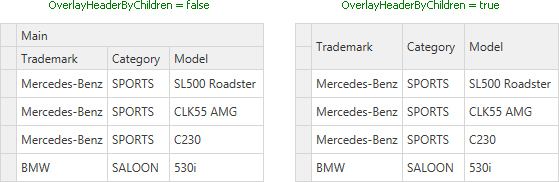
When the band’s BandBase.OverlayHeaderByChildren property is set to true, and the band has no children, the band’s header will be displayed.