Data Grid in Details
The GridControl supports displaying row details data in a nested GridControl. This topic describes how to enable displaying detail data in a nested table.
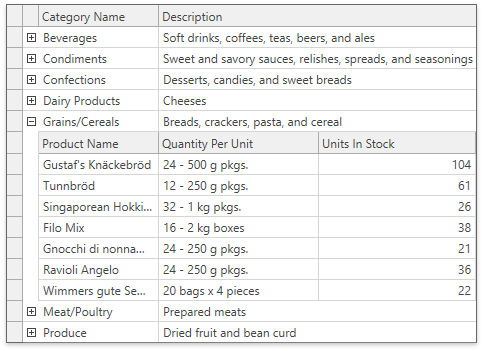
Enabling the master-detail representation
Follow the steps below to enable details:
- Ensure the master GridControl‘s TableView.AllowMasterDetail option is enabled (enabled by default).
- Provide the DataControlDetailDescriptor detail descriptor to the grid’s GridControl.DetailDescriptor property.
Configure the detail descriptor:
- Provide a data source for the detail grid by specifying the DataControlDetailDescriptor.ItemsSourceBinding property. Note, that the detail descriptor’s data context is the master row bound object.
- Assign an instance of the GridControl class to the DataControlDetailDescriptor.DataControl property. This instance of GridControl is used as a factory to generate detail grids. Detail grids are built in the master GridControl’s visual tree.
Example
The code sample below demonstrates how to display detail data in a nested GridControl.
<Window
xmlns="http://schemas.microsoft.com/winfx/2006/xaml/presentation"
xmlns:x="http://schemas.microsoft.com/winfx/2006/xaml"
xmlns:local="clr-namespace:MasterDetailDemo"
xmlns:dxg="http://schemas.devexpress.com/winfx/2008/xaml/grid"
xmlns:dx="http://schemas.devexpress.com/winfx/2008/xaml/core"
x:Class="MasterDetailDemo.MainWindow"
Title="Main Window">
<Window.Resources>
<dx:EntitySimpleDataSource x:Key="EntitySimpleDataSource" ContextType="{x:Type local:NORTHWNDEntities}" Path="Categories"/>
</Window.Resources>
<Grid>
<dxg:GridControl AutoGenerateColumns="AddNew" ItemsSource="{Binding Data, Source={StaticResource EntitySimpleDataSource}}">
<dxg:GridControl.DetailDescriptor>
<dxg:DataControlDetailDescriptor ItemsSourceBinding="{Binding Products}">
<dxg:GridControl AutoGenerateColumns="AddNew"/>
</dxg:DataControlDetailDescriptor>
</dxg:GridControl.DetailDescriptor>
</dxg:GridControl>
</Grid>
</Window>