Mapping Converters
- 3 minutes to read
Mapping converters allow you to apply custom logic to mapping.
Overview
Converters can change data from one type to another, translate data based on additional information, or change the format in which the data is stored. To associate a value converter with a mapping, create a class that implements the IValueConverter interface and its Convert and ConvertBack methods and specify it in XAML using the Mapping.Converter property.
The data is propagated back and forth between the property, default mapping method and a data source field. You can insert a converter between the property and the default mapping method, or between default mapping method and the data source field, or instead of a default mapping method. Converter position in that propagation chain is defined by the MappingConversionBehavior enumeration.
The following image illustrates the converter’s processing order:
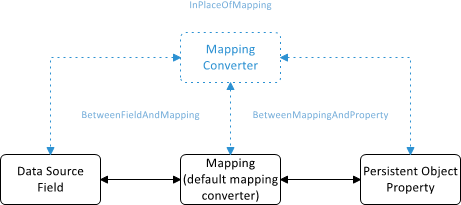
How to Create a Converter
This section demonstrates how a mapping converter can solve a particular problem.
Problem: When the AppointmentLabelMappings.ColorSavingType is set to DXColorSavingType.ColorString, the color is stored as hex string in the “0xARGB” format. However, HTML color codes cannot be used to specify the label colors because they use the ARGB format with a hash (#) prefix.
Solution: Implement a custom converter to store colors as HTML color codes when the color saving type is ColorString.
Implement a class with a IValueConverter interface (inherited from the MarkupExtension class).
Note
A complete sample project is available at https://github.com/DevExpress-Examples/how-to-implement-a-custom-mapping-converter-for-color-values-t587301.
Friend Class HtmlColorCodeToHexConverter Inherits MarkupExtension Implements IValueConverter Public Function Convert(ByVal value As Object, ByVal targetType As Type, ByVal parameter As Object, ByVal culture As CultureInfo) As Object Implements IValueConverter.Convert If (value.GetType() Is GetType(String)) AndAlso value.ToString().StartsWith("#") Then Return String.Concat("0x", value.ToString().Remove(0,1)) Else Return value End If End Function Public Function ConvertBack(ByVal value As Object, ByVal targetType As Type, ByVal parameter As Object, ByVal culture As CultureInfo) As Object Implements IValueConverter.ConvertBack If (value.GetType() Is GetType(String)) AndAlso value.ToString().StartsWith("0x") Then Return String.Concat("#", value.ToString().Remove(0, 2)) Else Return value End If End Function Public Overrides Function ProvideValue(ByVal serviceProvider As IServiceProvider) As Object Return Me End Function End ClassAssign the converter to the label color mapping’s Mapping.Converter property. Set the Mapping.ConversionBehavior to the MappingConversionBehavior.BetweenFieldAndMapping value so that it provides “0xARGB” formatted data from the data source to the default mapping and converts data obtained from the default mapping to the “#ARGB” format before passing it to the data source.
Note
A complete sample project is available at https://github.com/DevExpress-Examples/how-to-implement-a-custom-mapping-converter-for-color-values-t587301.
<dxsch:DataSource.AppointmentLabelMappings> <dxsch:AppointmentLabelMappings Color="{dxsch:Mapping FieldName=ColorData, ConversionBehavior=BetweenFieldAndMapping, Converter= {local:HtmlColorCodeToHexConverter}}" Caption="Caption" ColorSavingType="ColorString" Id="Id" /> </dxsch:DataSource.AppointmentLabelMappings>