Appointment Flyout
An Appointment Flyout is a visual element that appears when the mouse pointer hovers over an appointment.
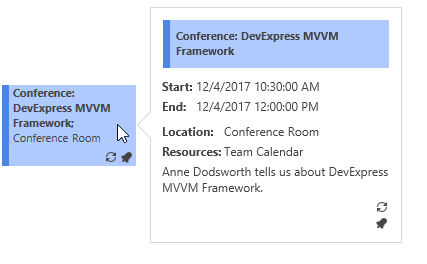
It displays the following appointment properties as text:
- AppointmentItem.Subject
- AppointmentItem.Start
- AppointmentItem.End
- AppointmentItem.Location
- AppointmentItem.Description
- The ReminderItem.TimeBeforeStart value of the reminder assigned to an appointment
- The ResourceItem.Caption values of all resources associated with the appointment
The colored rectangle, which has a strip on the left side and contains the appointment subject’s text, indicates the appointment label and status.
The icons in the bottom right corner indicate recurrence and reminder.
You can customize the appointment flyout by creating a data template and applying it using the SchedulerControl.FlyoutContentTemplate property.