Expression Editor Modes
- 2 minutes to read
The Expression Editor can work in different modes. This topic contains the following sections:
AutoComplete Mode
The image below shows the expression editor in the AutoComplete mode:
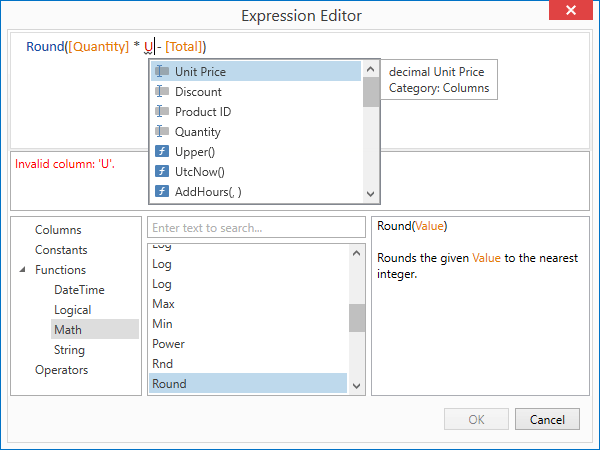
The AutoComplete mode supports intelligent code completion, syntax highlighting and immediate error indication. Refer to the Expression Editor Capabilities topic to learn more.
The expression editor in AutoComplete mode is an ExpressionEditorControl class instance that is included in the DevExpress.Xpf.ExpressionEditor assembly. If the Global Assembly Cache stores this assembly, the AutoComplete mode is used by default.
See the Expression Editor Customization topic to learn how to customize this expression editor.
Standard Mode
The image below shows the expression editor in the Standard mode:
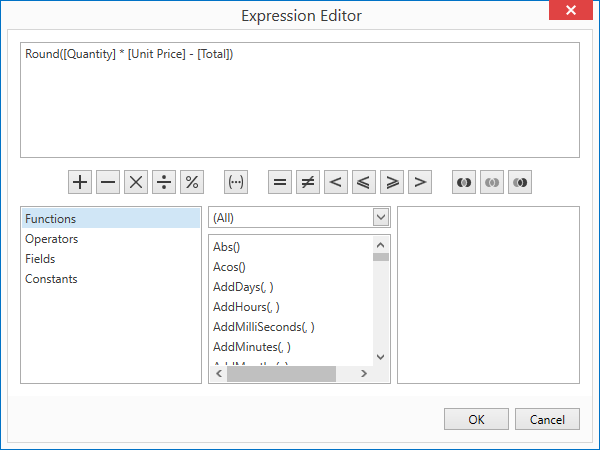
The Standard mode is an older expression editor version. Unlike the AutoComplete mode, this mode does not support intelligent code completion, syntax highlighting and immediate error indication.
You can set the ExpressionEditorHelper.PreferStandardExpressionEditorControl property to true to make the expression editor work in the Standard mode.
The expression editor in the Standard mode is an ExpressionEditorControl class instance. See the Expression Editor Customization topic to learn how to customize this expression editor.
Selecting Expression Editor Mode
Perform the following steps to select the required expression editor mode in the GridControl and the PivotGridControl:
- Handle the DataViewBase.UnboundExpressionEditorCreated (or PivotGridControl.UnboundExpressionEditorCreated) event;
- Set the ExpressionEditorCreatedEventArgsBase.ExpressionEditorMode property to the required mode.
The code sample below demonstrates how to select the Standard expression editor mode:
<dxg:GridControl>
<!---->
<dxg:GridControl.View>
<dxg:TableView UnboundExpressionEditorCreated="OnUnboundExpressionEditorCreated" />
</dxg:GridControl.View>
</dxg:GridControl>
void OnUnboundExpressionEditorCreated(object sender, UnboundExpressionEditorEventArgs e) {
e.ExpressionEditorMode = ExpressionEditorMode.Standard;
}