Day View
Click the Customize View link in the main Smart Tag panel and select the view. If the selected view is a DayView descendant, the following panel is displayed:
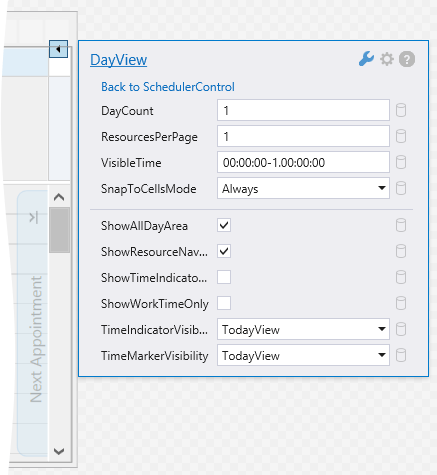
The table below lists the property editors on the panel and their corresponding properties.
| Editor | Property |
|---|---|
| DayCount | DayView.DayCount |
| ResourcePerPage | SchedulerViewBase.ResourcesPerPage |
| VisibleTime | DayViewBase.VisibleTime |
| SnapToCellsMode | DayViewBase.SnapToCellsMode |
| ShowAllDayArea | DayViewBase.ShowAllDayArea |
| ShowResourceNavigator | SchedulerViewBase.ShowResourceNavigator |
| ShowTimeIndicatorOverAppointment | DayViewBase.ShowTimeIndicatorOverAppointment |
| ShowWorkTimeOnly | DayViewBase.ShowWorkTimeOnly |
| TimeIndicatorVisibility | DayViewBase.TimeIndicatorVisibility |
| TimeMarkerVisibility | DayViewBase.TimeMarkerVisibility |