Create Custom Appointment Window
Click the Create Custom Appointment Window link to add a new class which defines the appointment editing window. This class is a copy of the built-in class used to display the Appointment Window. The name of the class is a combination of the “CustomAppointmentWindow” string and a sequential number. The class is a DXRibbonWindow descendant, and you can modify its source code (XAML and code-behind files).
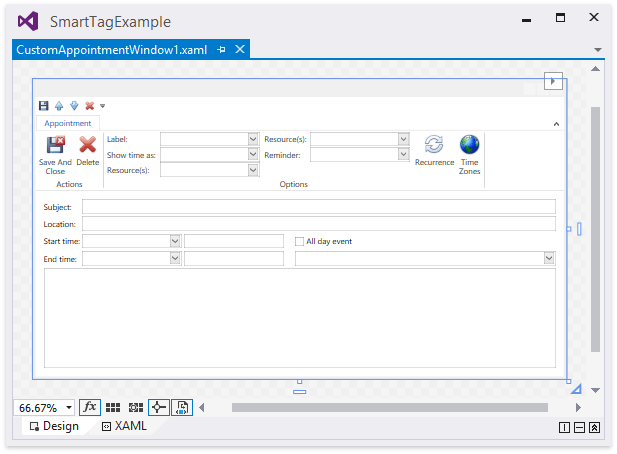
After applying changes, set the OptionsWindows.AppointmentWindowType value to the custom appointment window type (“CustomAppointmentWindow1”, if you click the smart tag link only once) to display this window instead of the built-in Appointment Window. You can also handle the SchedulerControl.AppointmentWindowShowing event and set the event arguments’ WindowShowingEventArgs<T>.Window property to the custom appointment window type.