Scale Breaks
- 3 minutes to read
The Chart control enables you to create scale breaks along an axis both manually and automatically. Use scale breaks to skip data ranges from a Cartesian diagram’s x- and y-axis scales.
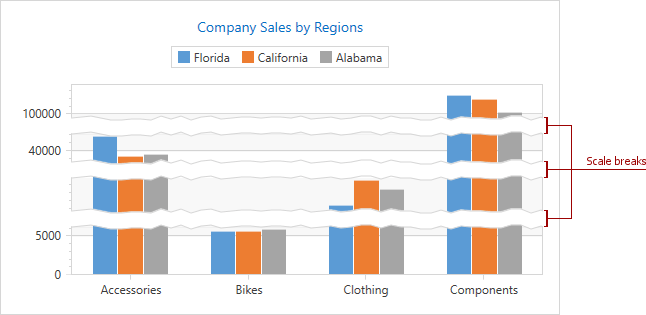
Note
At present, scale breaks can’t work simultaneously with Zooming and Scrolling (2D XY-Charts). Scrolling has the higher priority. So, in a situation when both scale breaks and scrolling are enabled for any axis of the same diagram, scale breaks will be disabled, while scrolling will persist.
This document consists of the following ‘how-to’ sections:
- How to Generate Scale Breaks Automatically
- How to Create Scale Breaks Manually
- How to Customize Scale Breaks’ Appearance
How to Generate Scale Breaks Automatically
The Chart control can automatically insert scale breaks into an axis. Use the following code to auto-create y-axis’ scale breaks:
<dxc:XYDiagram2D>
<dxc:XYDiagram2D.AxisY>
<dxc:AxisY2D>
<dxc:AxisY2D.AutoScaleBreaks>
<dxc:AutoScaleBreaks Enabled="True"
MaxCount="3"/>
</dxc:AxisY2D.AutoScaleBreaks>
</dxc:AxisY2D>
</dxc:XYDiagram2D.AxisY>
<!-- Other diagram's settings. -->
</dxc:XYDiagram2D>
Use the following classes and properties to enable auto-generating scale breaks:
| Class or Property | Description |
|---|---|
| Axis2D.AutoScaleBreaks | Gets or sets automatic scale breaks. |
| AutoScaleBreaks | The storage of automatic scale breaks’ settings. |
| AutoScaleBreaks.Enabled | Specifies whether auto-creating of scale breaks is enabled. |
| AutoScaleBreaks.MaxCount | Limits a maximum possible number of auto-generated scale breaks. |
How to Create Scale Breaks Manually
In addition to automatic scale breaks, you can manually add scale breaks to a chart. For this, populate the Axis2D.ScaleBreaks collection with the ScaleBreak objects and limit each scale break by two edges in axis measurement units. Note that it does not matter in which order scale break edges are defined.
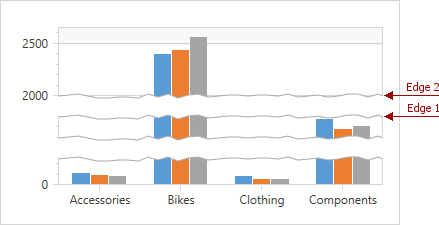
The following code shows how to specify two horizontal scale breaks:
<dxc:XYDiagram2D>
<dxc:XYDiagram2D.AxisY>
<dxc:AxisY2D>
<dxc:AxisY2D.ScaleBreaks>
<dxc:ScaleBreak Edge1="250"
Edge2="1200"/>
<dxc:ScaleBreak Edge1="1400"
Edge2="2000"/>
</dxc:AxisY2D.ScaleBreaks>
</dxc:AxisY2D>
</dxc:XYDiagram2D.AxisY>
<!-- Other diagram's settings. -->
</dxc:XYDiagram2D>
Use the following API members to create scale breaks manually:
| Class or Property | Description |
|---|---|
| Axis2D.ScaleBreaks | The collection of scale breaks that are added manually. |
| ScaleBreak | An individual scale break. |
| ScaleBreak.Edge1 | Specifies a scale break’s first edge. This value should be specified in an appropriate axis’s measurement units. |
| ScaleBreak.Edge2 | Specifies a scale break’s second edge. This value should be specified in an appropriate axis’s measurement units. |
How to Customize Scale Breaks’ Appearance
You can modify the appearance of scale breaks (both manual and automatic) in different ways, for example, as the following image shows:
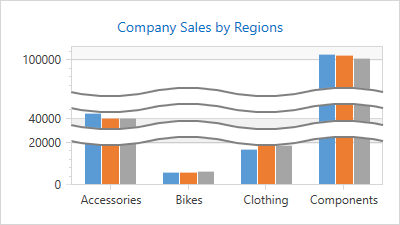
The markup below demonstrates how to change the distance between scale breaks’ edges, their thickness, style, and color. Note that ScaleBreakOptions equally affect both manual and automatic scale breaks’ appearance.
<dxc:XYDiagram2D>
<dxc:XYDiagram2D.AxisY>
<dxc:AxisY2D>
<dxc:AxisY2D.ScaleBreaks>
<dxc:ScaleBreak Edge1="21000"
Edge2="37000"/>
<dxc:ScaleBreak Edge1="45000"
Edge2="85000"/>
</dxc:AxisY2D.ScaleBreaks>
<dxc:AxisY2D.ScaleBreakOptions>
<dxc:ScaleBreakOptions SizeInPixels="15"
Style="Waved"
Brush="Gray">
<dxc:ScaleBreakOptions.LineStyle>
<dxc:LineStyle Thickness="2"/>
</dxc:ScaleBreakOptions.LineStyle>
</dxc:ScaleBreakOptions>
</dxc:AxisY2D.ScaleBreakOptions>
</dxc:AxisY2D>
</dxc:XYDiagram2D.AxisY>
<!-- Other diagram's settings. -->
</dxc:XYDiagram2D>
The following table lists classes and properties that are used to customize scale breaks’ appearance.
| Class or Property | Description |
|---|---|
| Axis2D.ScaleBreakOptions | Gets or set the appearance settings of the axis scale breaks. |
| ScaleBreakOptions | Scale break appearance settings storage. |
| ScaleBreakOptions.SizeInPixels | Specifies the distance between scale break edges. |
| ScaleBreakOptions.Style | Gets or sets the appearance of scale breaks’ edges. |
| ScaleBreakOptions.Brush | Specifies the brush to draw the scale break edges. |
| ScaleBreakOptions.LineStyle | Gets or sets the style of the line that is used to draw a scale break. |
| LineStyle | Line settings storage. |