How to: Format Cells to Show Custom Display Text
- 2 minutes to read
The following example shows how to provide custom text for the PivotGridControl’s cells by handling the PivotGridControl.CustomCellDisplayText event.
In this example, if a row total value is less than 2000, PivotGridControl displays the ‘Low’ value instead. If the value exceeds 6000, ‘High’ is displayed; otherwise, ‘Middle’.
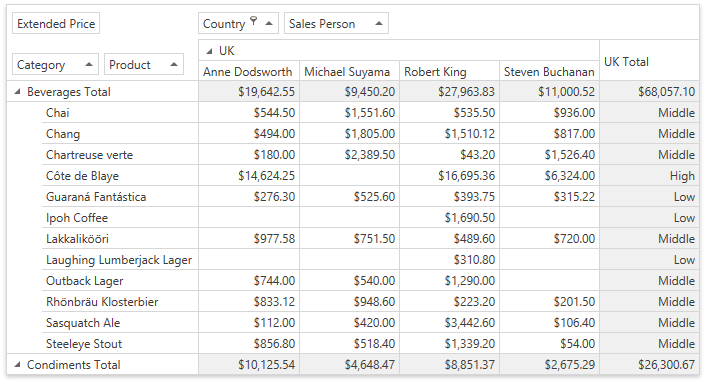
Imports DevExpress.Xpf.PivotGrid
Class MainWindow
Private Sub Window_Loaded(sender As System.Object, e As System.Windows.RoutedEventArgs) Handles MyBase.Loaded
fieldCountry.FilterValues.FilterType = FieldFilterType.Included
fieldCountry.FilterValues.Add("UK")
End Sub
Private Sub PivotGridControl1_CustomCellDisplayText(sender As System.Object,
e As DevExpress.Xpf.PivotGrid.PivotCellDisplayTextEventArgs) Handles pivotGridControl1.CustomCellDisplayText
' In this example, if a row total value is less than 2000, 'Low' is displayed instead.
' If the value exceeds 6000, 'High' is displayed; otherwise, 'Middle'.
If e.RowValueType = FieldValueType.Total OrElse e.ColumnValueType <> FieldValueType.Total Then
Return
End If
If Convert.ToSingle(e.Value) < 2000 Then
e.DisplayText = "Low"
ElseIf Convert.ToSingle(e.Value) > 6000 Then
e.DisplayText = "High"
Else
e.DisplayText = "Middle"
End If
End Sub
End Class