Create Names from Selection Dialog
The Create Names from Selection dialog allows end-users to automatically create names for cells in the selected range from values in the specified column (top or bottom) or row (left or right) in this range.
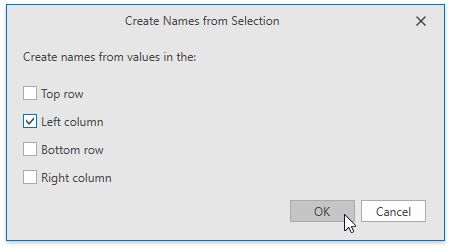
This approach requires the followings steps:
- Select a range of cells to be named, including a row or column that contains values to be used for generating names.
Press CTRL+SHIFT+F3 or click the Create from Selection button on the Formulas tab in the Ribbon UI (Refer to the Create a Simple Spreadsheet Application topic for details on how to provide a Ribbon UI for the SpreadsheetControl).

- In the invoked Create Names from Selection dialog, select a row or column to use its cell values for creating names, and click OK. The selected row/column cells are not included in named rows or columns.
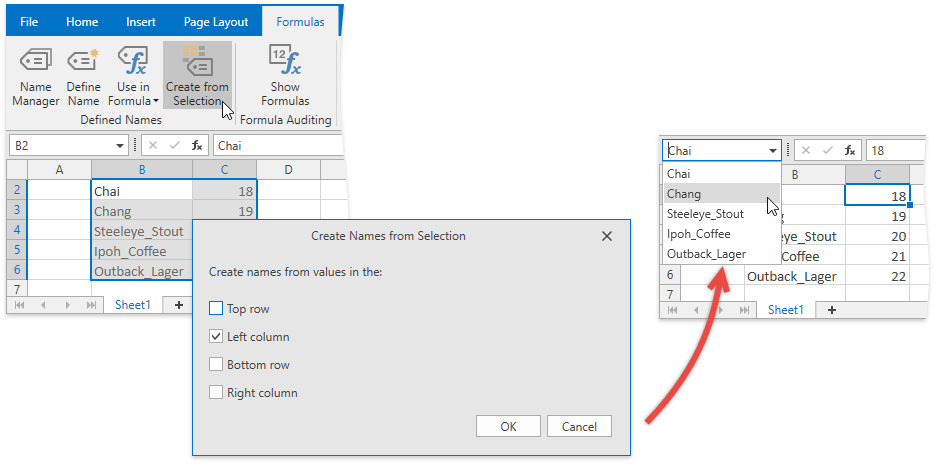
See Also