Encrypt Document Dialog
The Encrypt Document Dialog allows end-users to encrypt the document with a password to prevent unauthorized people from opening or modifying it.
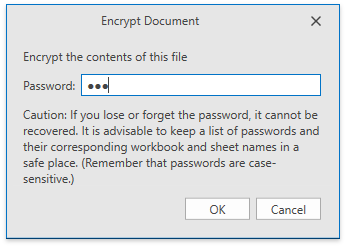
Add the Info ribbon group to enable the Encrypt with Password button, which invokes the target dialog. Refer to the Create a Simple Spreadsheet Application topic for details on how to provide a Ribbon UI for the SpreadsheetControl.
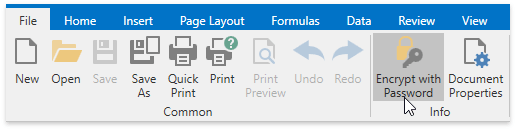
Tip
Use the DocumentSettings.Encryption property to set the encryption type and password in code. Check the Protection topic for details.
See Also