Create Table Dialog
The Create Table dialog allows users to insert a new table or convert an existing data range into a table. In the dialog box, a user can select a cell range to include in the table and specify whether the table has headers.
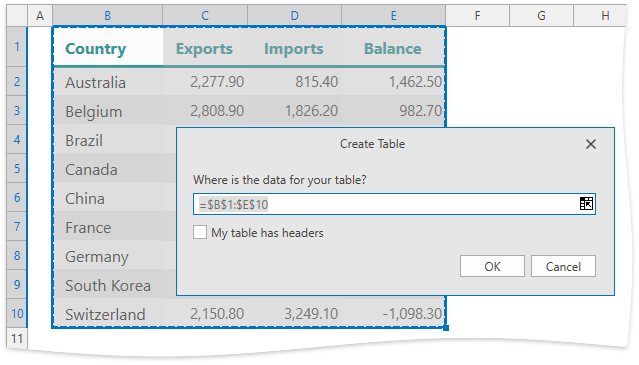
Create the Tables group on the Insert ribbon tab to display the Table button that invokes this dialog. Refer to the following topic for information on how to create a ribbon UI for the Spreadsheet control: Create a Simple Spreadsheet Application.
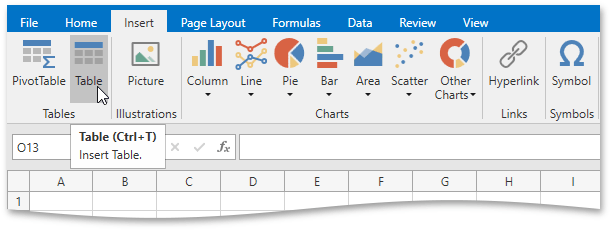
Use the TableCollection.Add method to create a table programmatically and add it to a worksheet’s table collection (Worksheet.Tables). The Table.Style property allows you to apply a style to the table. Refer to the following topic for details on how to create and format tables: Spreadsheet Tables.