How to: Control Detail Expand Button Visibility
- 2 minutes to read
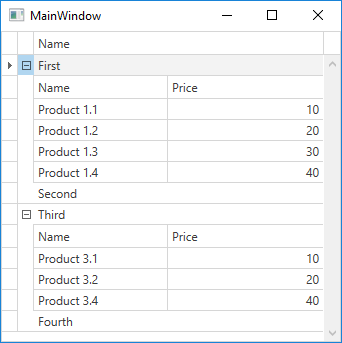
This sample shows how to use the TableView.IsDetailButtonVisibleBinding property to selectively hide detail expand buttons. The specified Binding transmits row field values to a value converter. The value converter then specifies if the row containing that value should display the detail expand button.
Note
A complete sample project is available at https://github.com/DevExpress-Examples/detail-buttons-visibility-e4050.
Imports Microsoft.VisualBasic
Imports System
Imports System.Collections.Generic
Imports System.Linq
Imports System.Text
Imports System.Windows
Imports System.Windows.Controls
Imports System.Windows.Data
Imports System.Windows.Documents
Imports System.Windows.Input
Imports System.Windows.Media
Imports System.Windows.Media.Imaging
Imports System.Windows.Navigation
Imports System.Windows.Shapes
Imports System.Globalization
Namespace WpfApplication26
Partial Public Class MainWindow
Inherits Window
Public Sub New()
InitializeComponent()
grid1.ItemsSource = New DataSource().Categories
End Sub
End Class
<ValueConversion(GetType(Object), GetType(Boolean))> _
Public Class MyConverter
Implements IValueConverter
Public Function Convert(ByVal value As Object, ByVal targetType As Type, ByVal parameter As Object, ByVal culture As CultureInfo) As Object Implements IValueConverter.Convert
' Obtaining the value to be converted
Dim categoryValue As String = CStr(value)
' Specifying values for which to show expand buttons
Dim categories() As String = { "First", "Third" }
If categories.Contains(categoryValue) Then
Return True
End If
' Disable expand button if the value isn't in the list
Return False
End Function
Public Function ConvertBack(ByVal value As Object, ByVal targetType As Type, ByVal parameter As Object, ByVal culture As CultureInfo) As Object Implements IValueConverter.ConvertBack
Return Nothing
End Function
End Class
End Namespace