Master-Detail Member Table
- 3 minutes to read
This topic lists the key members that you will use when building master-detail hierarchies using the GridControl.
Enabling Detail Views
| Class / Member | Description |
|---|---|
| TableView.AllowMasterDetail | Gets or sets whether end-users can access this View’s details. |
| GridControl.DetailDescriptor | Enables master-detail representation within this GridControl. |
Data Grid in Detail
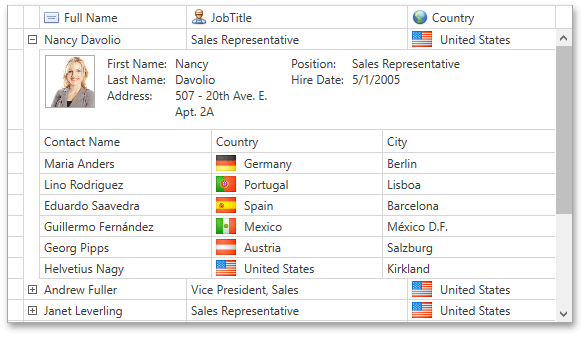
| Class / Member | Description |
|---|---|
| DataControlDetailDescriptor | Represents a detail that displays a grid control and natively integrates with the master grid. |
| DataControlDetailDescriptor.ItemsSourcePath | Gets or sets the detail grid’s data binding by specifying the path relative to the master grid’s records. |
| DataViewBase.DetailHeaderContent | Gets or sets the detail section’s header content. |
Custom Content in Detail
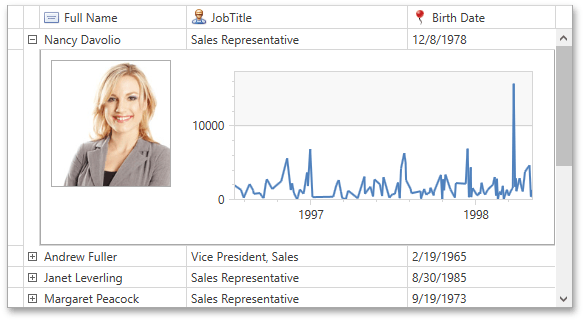
| Class / Member | Description |
|---|---|
| ContentDetailDescriptor | Represents a Detail with freely-customizable content. |
| DetailDescriptorBase.ContentTemplate | Gets or sets the template specifying the entire or partial content of a Detail. |
| ContentDetailDescriptor.HeaderContent | Gets or sets the detail section’s header content. This is a dependency property. |
Tabbed View for Details
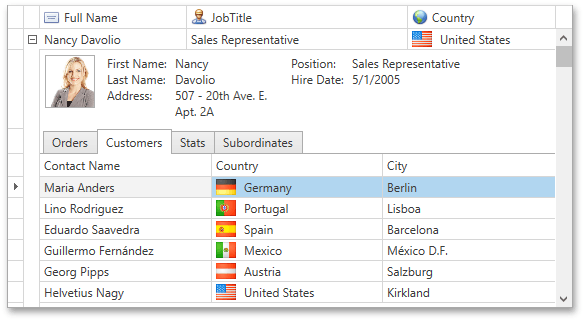
| Class / Member | Description |
|---|---|
| TabViewDetailDescriptor | Displays multiple Details within a tabbed container. |
| MultiDetailDescriptor.DetailDescriptors | Provides access to Detail Descriptors to be displayed by this multi-detail container. |
Expand and Collapse Master Rows
| Class / Member | Description |
|---|---|
| GridControl.ExpandMasterRow | Expands the specified master row and, optionally, shows the specified Detail. |
| GridControl.CollapseMasterRow | Collapses the detail section for the specified row. |
| GridControl.SetMasterRowExpanded | Changes the expanded state for a specified master row and, optionally, shows a specified Detail. |
| GridControl.IsMasterRowExpanded | Determines the specified master row’s expanded state and, optionally, the specified Detail’s visibility. |
| GridControl.MasterRowExpanding | Enables you to specify whether a master row may be expanded. |
| GridControl.MasterRowCollapsing | Enables you to specify whether a master row may be collapsed. |
| GridControl.MasterRowExpanded | Fires immediately after a master row has been expanded. |
| GridControl.MasterRowCollapsed | Fires immediately after a master row has been collapsed. |
| TableView.IsDetailButtonVisibleBinding | Gets or sets the binding that determines which rows display detail expand buttons. |
Obtain Details
| Class / Member | Description |
|---|---|
| GridControl.GetDetail | Returns the detail data control identified by the master row and its Detail Descriptor. |
| GridControl.GetVisibleDetail | Returns the currently visible detail data control identified by its master row. |
| GridControl.GetVisibleDetailDescriptor | Returns the Detail Descriptor corresponding to the currently expanded detail of the specified master row. |
Printing and Exporting
| Class / Member | Description |
|---|---|
| TableView.AllowPrintDetails | Gets or sets whether View’s details can be printed. This is a dependency property. |
| TableView.AllowPrintEmptyDetails | Gets or sets whether or not to print/export empty details. This is a dependency property. |
| TableView.PrintDetailTopIndent | Gets or sets the top print detail indent. This is a dependency property. |
| TableView.PrintDetailBottomIndent | Gets or sets the bottom print detail indent. This is a dependency property. |
See Also