Items and Links
- 2 minutes to read
Overview
Bar items and bar item links are objects that represent the contents of Bars, Ribbon and Menus. The following image demonstrates a toolbar that contains various bar items.
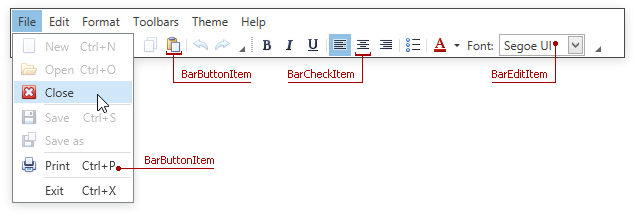
Bar items are BarItem class descendants. They can represent buttons, editors, static text, ribbon galleries and item containers.
Bar item links represent bar items that are defined in another location.
The following example demonstrates a Paste BarButtonItem defined in a toolbar. The Edit menu contains a BarButtonItemLink object that references the toolbar button.
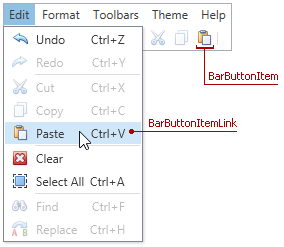
<DockPanel>
<dxb:MainMenuControl Caption="Main Menu" DockPanel.Dock="Top">
<!-- Represents the "Edit" menu -->
<dxb:BarSubItem Name="bsEdit" Content="Edit">
<!-- BarButtonItemLink references the "bPaste" bar item -->
<dxb:BarButtonItemLink BarItemName="bPaste"/>
<!-- ... -->
</dxb:BarSubItem>
</dxb:MainMenuControl>
<!-- Represents the toolbar -->
<dxb:ToolBarControl DockPanel.Dock="Top">
<!-- Represents the "Paste" button within the toolbar. -->
<dxb:BarButtonItem Name="bPaste" Content="Paste" Glyph="{dx:DXImage Image=Paste_16x16.png}"
KeyGesture="Ctrl+V" />
<!-- ... -->
</dxb:ToolBarControl>
<!-- ... -->
</DockPanel>
Note
For the complete description of all bar items, see The List of Bar Items and Links
Further Reading
To learn more about bar items and bar item links, see the following topics.
-
Describes how to use bar items and bar item links within Bars.
-
Describes how to use bar items and bar item links within Ribbon.