Drag and Drop Data Binding
The grid control can be bound to a data source via Drag and Drop. After you add the data source to your project, you can generate data-bound grid controls by dragging items from the Data Sources window to the WPF Designer. The Data Sources window allows you to select which control you wish to generate. To do this, select the required table within the Data Sources window, invoke its dropdown and select ‘Grid Control’.
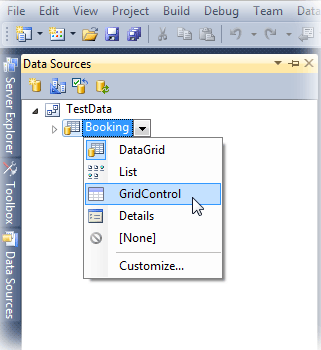
Note
If the dropdown doesn’t display ‘Grid Control’, click ‘Customize…’ and check ‘Grid Control’.