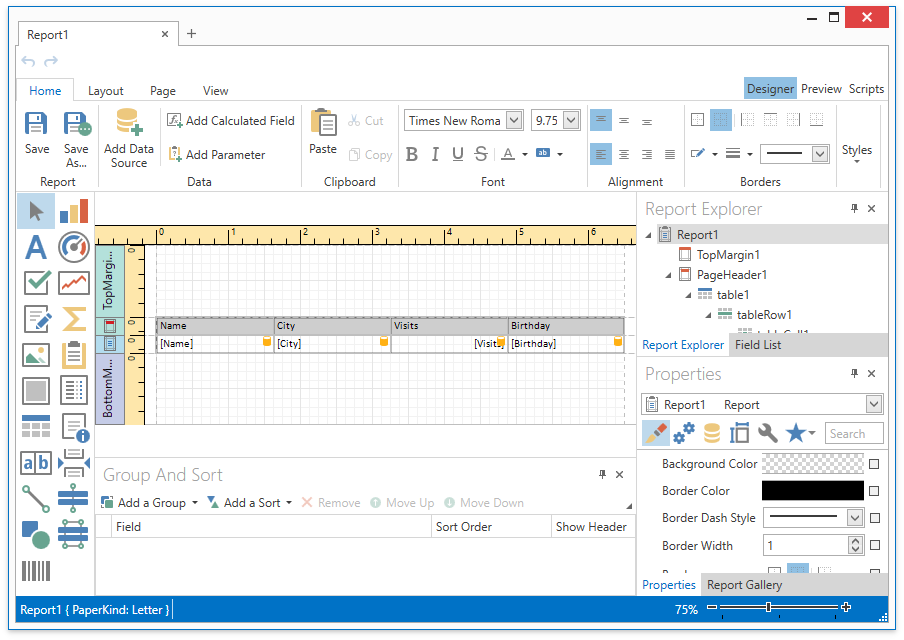Printing and Exporting
Print Data
The Print Data topic demonstrates how to use the Printing-Exporting library to show the Print Preview window and print GridControl data.
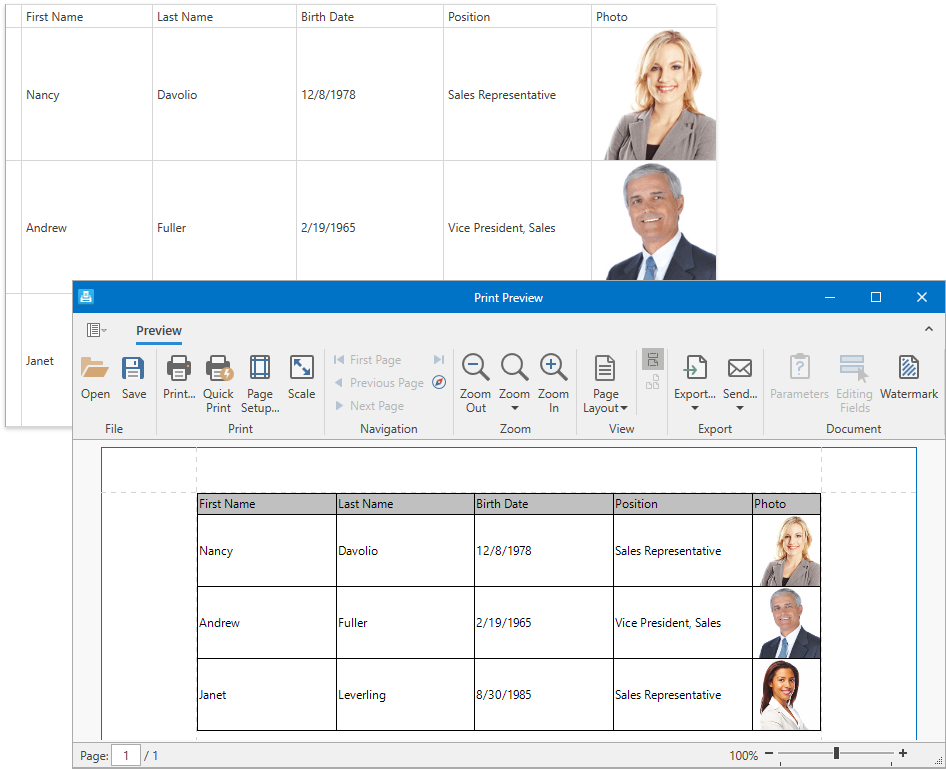
Data-Aware Export
The Data-Aware Export is the default export mode for the XLS, XLSX, and CSV formats. This mode allows end users to process exported data in MS Excel. The data shaping options are retained. For example, the GridControl exports summaries as formulas.
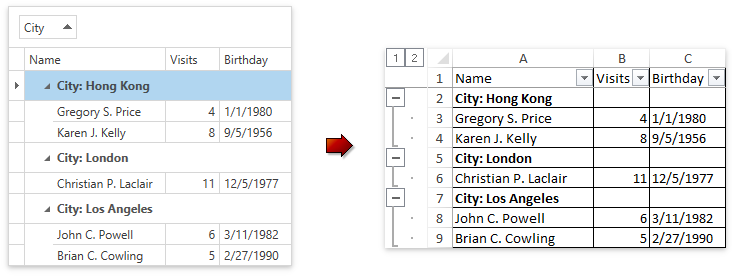
WYSIWYG Export
The WYSIWYG Export mode uses the Printing-Exporting library to export data. This exported document retains the layout and appearance of grid elements. The data shaping options are not retained. For example, the GridControl exports summary values as text strings instead of formulas.
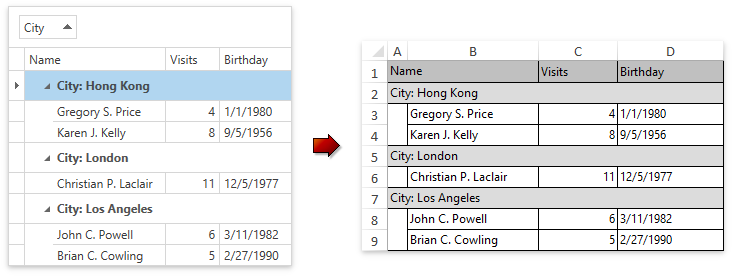
Generate a Grid-Based Report
You can Generate a Grid-Based Report with the same data, appearance, and layout as in the displayed GridControl. End users can customize a Report appearance.