BrushEdit
Overview
The BrushEdit control allows end-users to edit color data.
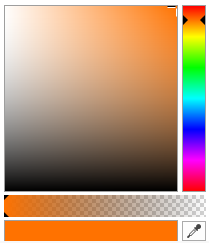
The BrushEdit control offers the following features.
Multiple brush types
The BrushEdit control allows end-users to edit the following brush types.
- SolidColorBrush
- LinearGradientBrush
- RadialGradientBrush
Multiple color models
End-users can specify the desired color by entering the precise values. The BrushEdit control supports the following color models.
- RGB
- CMYK
- HLS
- HSB
Additionally, an Alpha value can be specified in each of the listed color models.
Visual color selection
End-users can edit a brush visually using the color field and the color slider. The Color Selector
 tool makes it possible to select any color on the screen.
tool makes it possible to select any color on the screen.Empty brush
End-users can select the null value from the BrushEdit‘s None tab.
Complementary popup control
DevExpress WPF Editors library contains a popup variation of the BrushEdit control. To learn more, see PopupBrushEdit.
Declaration
The following sample demonstrates how to create a BrushEdit using XAML markup.
<Window ...
xmlns:dxprg="http://schemas.devexpress.com/winfx/2008/xaml/propertygrid">
...
<dxprg:BrushEdit/>
...