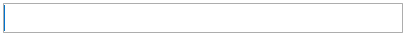ProgressBarEdit
You can change the operation mode of a progress bar by using the BaseEdit.StyleSettings property. To apply specific settings, assign the BaseEdit.StyleSettings property of a progress bar to one of the objects listed in the table below.
Operation Mode | Settings object | Description |
|---|---|---|
Default | A progress bar that indicates the progress of a lengthy operation. This style is the default mode.
| |
Marquee | The editor represents the marquee progress bar, which does not display progress. It is used to indicate that an operation is going on by continuously scrolling a block from left to right.
|
This example shows how to create ProgressBarEdit and MarqueeProgressBarEdit controls.
Note
A complete sample project is available at https://github.com/DevExpress-Examples/how-to-create-progressbaredit-and-marqueeprogressbaredit-controls-e3974.
<Window x:Class="DXSample_ProgressBar.MainWindow"
xmlns="http://schemas.microsoft.com/winfx/2006/xaml/presentation"
xmlns:x="http://schemas.microsoft.com/winfx/2006/xaml"
Title="MainWindow" Height="350" Width="525" xmlns:dxe="http://schemas.devexpress.com/winfx/2008/xaml/editors">
<Grid>
<Grid.RowDefinitions>
<RowDefinition/>
<RowDefinition/>
</Grid.RowDefinitions>
<dxe:ProgressBarEdit Name="progressBarEdit1"
HorizontalAlignment="Center" VerticalAlignment="Center"
Width="300" Height="30"
Minimum="0" Maximum="100" Value="75" ContentDisplayMode="Value" Foreground="#FFFCF5F5" DisplayFormatString="{}{0}%">
</dxe:ProgressBarEdit>
<dxe:ProgressBarEdit Name="marqueeProgressBarEdit1" Grid.Row="1"
HorizontalAlignment="Center" VerticalAlignment="Center"
Width="300" Height="30">
<dxe:ProgressBarEdit.StyleSettings>
<dxe:ProgressBarMarqueeStyleSettings/>
</dxe:ProgressBarEdit.StyleSettings>
</dxe:ProgressBarEdit>
</Grid>
</Window>