Editor Operation Modes
Overview
DevExpress WPF Data Editors support various operation modes. Each operation mode provides additional functionality that is specific to the chosen editor. For instance, Item Selection controls (e.g., ListBox, ComboBox) have switchable selection modes, while Visualization controls (e.g., Sparkline) can display the same data in different ways.
To change the editor’s operation mode, assign an appropriate object to the editor’s BaseEdit.StyleSettings property.
Note
The BaseEdit.StyleSettings property described in this section is not related to the Style property and has a different purpose.
The image below demonstrates a combo box put into various selection modes.
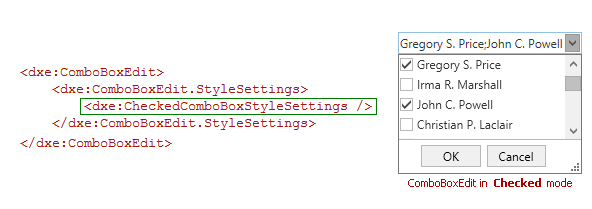
The following image demonstrates a sparkline control displaying a filled area chart and a line chart.
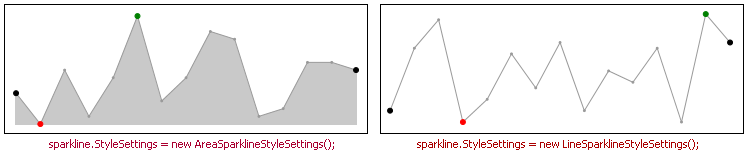
Editors Operation Modes
The following topics describe different operation modes available for DevExpress WPF Data Editors.
Note
Each StyleSettings object has its own set of properties. You can use these properties to configure a particular operation mode. To learn more about available options, refer to the corresponding Members topic in the API Reference.