WizardService
- 13 minutes to read
WizardService is an IWizardService implementation that allows you to use the Wizard control in accordance with MVVM.
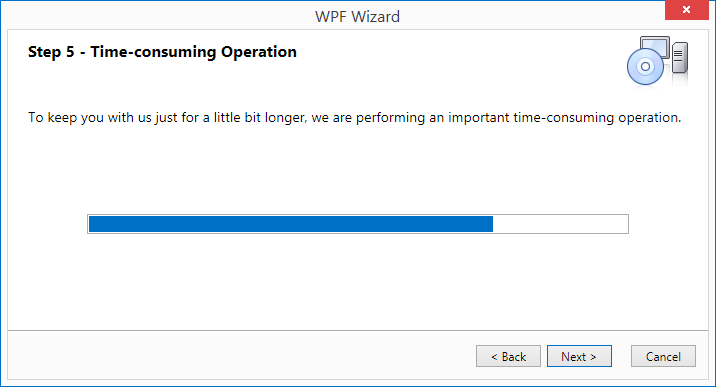
To handle clicks on wizard page buttons, implement the following interfaces in ViewModels representing pages, so that the corresponding method is called.
public abstract class WizardViewModel : ISupportWizardCancelCommand {
//...
public bool CanCancel {
get { return GetCanCancel(); }
}
public void OnCancel(CancelEventArgs e) {
if(this.GetService<IMessageBoxService>().
ShowMessage("Do you want to exit the Wizard?", "Confirmation", MessageButton.YesNo, MessageIcon.Question) == MessageResult.No)
e.Cancel = true;
}
protected virtual bool GetCanCancel() {
return true;
}
}
Another way is to pass the corresponding events to the main ViewModel.
<dxco:Wizard DataContext="{dxmvvm:ViewModelSource local:WizardViewModel}" Parameter="{Binding}" ItemsSource="{Binding Items}">
<!---->
<dxmvvm:Interaction.Behaviors>
<dxmvvm:EventToCommand EventName="Cancel" Command="{Binding CancelCommand}" PassEventArgsToCommand="True"/>
</dxmvvm:Interaction.Behaviors>
<!---->
</dxco:Wizard>
public class WizardViewModel {
//...
public void Cancel(DevExpress.Xpf.Core.CancelRoutedEventArgs ea) {
if(this.GetService<IMessageBoxService>().
ShowMessage("Do you want to exit the Wizard?", "Confirmation", MessageButton.YesNo, MessageIcon.Question) == MessageResult.No)
ea.Cancel = true;
}
//...
}
The table below lists interfaces, methods and events corresponding to wizard buttons.
To display the desired view in the Wizard control, use the IWizardService.Navigate method.
public class WizardPageViewModel : ISupportWizardNextCommand {
//...
public bool CanGoForward {
get { return true; }
}
public void OnGoForward(CancelEventArgs e) {
GoForward();
}
protected void GoForward() {
this.GetRequiredService<IWizardService>().Navigate("Next Page", Model, this);
}
}
This example demonstrates how to use the WizardService. See Implementation Details for more information.
See also:
How to create a Wizard with pages defined in XAML
How to: Create a wizard based on a collection of view models
- CongratulationsPageViewModel.cs
- WelcomePageViewModel.cs
- MainWindow.xaml.cs
- MainWindow.xaml
- WizardViewModelBase.cs
- Model.cs
- PlayTunePageViewModel.cs
- MainWindowViewModel.cs
- CongratulationsPage.xaml
- PlayTunePage.xaml
- WelcomePage.xaml
- CongratulationsPageViewModel.vb
- WelcomePageViewModel.vb
- MainWindow.xaml.vb
- MainWindowViewModel.vb
- WizardViewModelBase.vb
- PlayTunePageViewModel.vb
- Model.vb
using System;
using System.Collections.Generic;
using System.ComponentModel;
using System.Linq;
using System.Text;
using System.Threading.Tasks;
using DevExpress.Mvvm;
using DevExpress.Mvvm.POCO;
namespace VM_DrivenWizard.ViewModels {
public class CongratulationsPageViewModel : WizardViewModelBase, ISupportWizardFinishCommand {
protected CongratulationsPageViewModel() {
ShowBack = true;
ShowCancel = true;
ShowFinish = true;
AllowBack = true;
}
public bool CanFinish {
get { return true; }
}
public void OnFinish(CancelEventArgs e) {
this.GetService<IMessageBoxService>().ShowMessage("Thank you for completing this WPF feature tour!", "WPF Tour", MessageButton.OK, MessageIcon.Exclamation);
}
protected override bool GetCanCancel() {
return false;
}
}
}
using System;
using System.Collections.Generic;
using System.ComponentModel;
using System.Linq;
using System.Text;
using System.Threading.Tasks;
using DevExpress.Mvvm;
using DevExpress.Mvvm.POCO;
namespace VM_DrivenWizard.ViewModels
{
public class WelcomePageViewModel : WizardViewModelBase, ISupportWizardNextCommand
{
protected WelcomePageViewModel()
{
ShowCancel = true;
ShowNext = true;
}
public static WelcomePageViewModel Create()
{
return ViewModelSource.Create(() => new WelcomePageViewModel());
}
public bool CanGoForward
{
get { return true; }
}
public void OnGoForward(CancelEventArgs e)
{
GoForward();
}
protected void GoForward()
{
this.GetRequiredService<IWizardService>().Navigate("PlayTunePage", Model, this);
}
}
}
using System;
using System.Collections.Generic;
using System.Linq;
using System.Text;
using System.Windows;
using System.Windows.Controls;
using System.Windows.Data;
using System.Windows.Documents;
using System.Windows.Input;
using System.Windows.Media;
using System.Windows.Media.Imaging;
using System.Windows.Navigation;
using System.Windows.Shapes;
namespace VM_DrivenWizard {
/// <summary>
/// Interaction logic for MainWindow.xaml
/// </summary>
public partial class MainWindow : Window {
public MainWindow() {
InitializeComponent();
}
}
}
<Window x:Class="VM_DrivenWizard.MainWindow"
xmlns="http://schemas.microsoft.com/winfx/2006/xaml/presentation"
xmlns:x="http://schemas.microsoft.com/winfx/2006/xaml"
xmlns:d="http://schemas.microsoft.com/expression/blend/2008"
xmlns:mc="http://schemas.openxmlformats.org/markup-compatibility/2006"
xmlns:local="clr-namespace:VM_DrivenWizard"
xmlns:dx="http://schemas.devexpress.com/winfx/2008/xaml/core"
xmlns:dxco="http://schemas.devexpress.com/winfx/2008/xaml/controls"
xmlns:dxmvvm="http://schemas.devexpress.com/winfx/2008/xaml/mvvm"
xmlns:vm="clr-namespace:VM_DrivenWizard.ViewModel"
mc:Ignorable="d"
Title="MainWindow" Height="350" Width="525"
DataContext="{dxmvvm:ViewModelSource Type={x:Type vm:MainWindowViewModel}}">
<dxmvvm:Interaction.Behaviors>
<dx:DialogService x:Name="testService">
<dx:DialogService.ViewTemplate>
<DataTemplate>
<Grid>
<Grid.RowDefinitions>
<RowDefinition Height="Auto"/>
<RowDefinition />
</Grid.RowDefinitions>
<GroupBox Header="Wizard's options" Margin="5,5,5,20">
<StackPanel Orientation="Horizontal">
<TextBlock VerticalAlignment="Center" Text="Show: " />
<CheckBox IsChecked="{Binding ShowNext, ElementName=wizard}" Content="Next" Margin="5,0,0,0" />
<CheckBox IsChecked="{Binding ShowBack, ElementName=wizard}" Content="Back" Margin="20,0,0,0"/>
<CheckBox IsChecked="{Binding ShowCancel, ElementName=wizard}" Content="Cancel" Margin="20,0,0,0"/>
<CheckBox IsChecked="{Binding ShowFinish, ElementName=wizard}" Content="Finish" Margin="20,0,0,0"/>
<TextBlock VerticalAlignment="Center" Text="Allow: " Margin="40,0,0,0" />
<CheckBox IsChecked="{Binding AllowNext, ElementName=wizard}" Content="Next" Margin="5,0,0,0"/>
<CheckBox IsChecked="{Binding AllowBack, ElementName=wizard}" Content="Back" Margin="20,0,0,0" />
<CheckBox IsChecked="{Binding AllowCancel, ElementName=wizard}" Content="Cancel" Margin="20,0,0,0"/>
<CheckBox IsChecked="{Binding AllowFinish, ElementName=wizard}" Content="Finish" Margin="20,0,0,0"/>
</StackPanel>
</GroupBox>
<dxco:Wizard x:Name="wizard" Grid.Row="1" AnimationType="SlideHorizontal">
<dxmvvm:Interaction.Behaviors>
<dxco:WizardService>
<dxco:WizardService.PageGeneratorTemplate>
<DataTemplate>
<dxco:WizardPage ShowNext="{Binding ShowNext}" ShowBack="{Binding ShowBack}" ShowCancel="{Binding ShowCancel}" ShowFinish="{Binding ShowFinish}"
AllowNext="{Binding AllowNext}" AllowBack="{Binding AllowBack}" AllowCancel="{Binding AllowCancel}" AllowFinish="{Binding AllowFinish}" />
</DataTemplate>
</dxco:WizardService.PageGeneratorTemplate>
</dxco:WizardService>
<dx:DXMessageBoxService />
<dxmvvm:EventToCommand EventName="Loaded" Command="{Binding ViewLoadedCommand}" />
</dxmvvm:Interaction.Behaviors>
</dxco:Wizard>
</Grid>
</DataTemplate>
</dx:DialogService.ViewTemplate>
<dx:DialogService.DialogStyle>
<Style TargetType="dx:DXDialogWindow">
<Setter Property="WindowStyle" Value="ToolWindow"/>
<Setter Property="Width" Value="1000" />
<Setter Property="Height" Value="600" />
</Style>
</dx:DialogService.DialogStyle>
</dx:DialogService>
</dxmvvm:Interaction.Behaviors>
<Grid>
<StackPanel HorizontalAlignment="Center" VerticalAlignment="Center" >
<Button Command="{Binding ShowDialogCommand}" Content="Start Wizard" MinWidth="100" MinHeight="50"/>
<TextBlock Text="{Binding Text}" />
</StackPanel>
</Grid>
</Window>
using System;
using System.Collections.Generic;
using System.ComponentModel;
using System.Linq;
using System.Text;
using System.Threading.Tasks;
using DevExpress.Mvvm;
using DevExpress.Mvvm.DataAnnotations;
using DevExpress.Mvvm.Native;
using DevExpress.Mvvm.POCO;
namespace VM_DrivenWizard.ViewModels
{
public abstract class WizardViewModelBase : ISupportParameter, ISupportWizardCancelCommand
{
protected WizardViewModelBase() { }
public bool CanCancel
{
get { return GetCanCancel(); }
}
public virtual Model Model { get; protected set; }
object ISupportParameter.Parameter
{
get { return Model; }
set { Model = (Model)value; }
}
public void OnCancel(CancelEventArgs e)
{
if (this.GetService<IMessageBoxService>().
ShowMessage("Do you want to exit the WPF feature tour?", "WPF Tour", MessageButton.YesNo, MessageIcon.Question) == MessageResult.No)
e.Cancel = true;
}
protected virtual bool GetCanCancel()
{
return true;
}
public virtual bool ShowNext { get; set; }
public virtual bool ShowBack { get; set; }
public virtual bool ShowCancel { get; set; }
public virtual bool ShowFinish { get; set; }
public virtual bool AllowNext { get; set; }
public virtual bool AllowBack { get; set; }
public virtual bool AllowCancel { get; set; }
public virtual bool AllowFinish { get; set; }
}
}
using System;
using System.Collections.Generic;
using System.Linq;
using System.Text;
using System.Threading.Tasks;
using DevExpress.Mvvm.POCO;
namespace VM_DrivenWizard{
public class Model {
public string Song { get; set; }
}
}
using System;
using System.Collections.Generic;
using System.ComponentModel;
using System.Linq;
using System.Text;
using System.Threading.Tasks;
using DevExpress.Mvvm;
using DevExpress.Mvvm.POCO;
namespace VM_DrivenWizard.ViewModels
{
public class PlayTunePageViewModel : WizardViewModelBase, ISupportWizardNextCommand, ISupportWizardFinishCommand
{
public static PlayTunePageViewModel Create()
{
return ViewModelSource.Create(() => new PlayTunePageViewModel());
}
protected PlayTunePageViewModel()
{
ShowBack = true;
ShowCancel = true;
ShowNext = true;
AllowBack = true;
AllowCancel = true;
}
public string Header { get { return "Step 2 - Play a tune"; } }
public string Description { get { return "To make this demo more entertaining, we would like to play a tune for you. Simple choose your favorite track."; } }
public void Play()
{
string text = @"Sorry, but we don't have that song in our library..." + Environment.NewLine;
text += @"But we are agree with you that ""{0}"" is an exellent choice.";
text = string.Format(text, Model.Song);
this.GetService<IMessageBoxService>().ShowMessage(text, "Wizard", MessageButton.OK, MessageIcon.Information);
}
public bool CanPlay()
{
return Model != null && !string.IsNullOrEmpty(Model.Song);
}
public virtual string Song { get; set; }
public bool CanGoForward
{
get { return CanPlay(); }
}
public bool CanFinish
{
get
{
return true;
}
}
protected virtual void OnSongChanged()
{
Model.Song = Song;
}
public void OnGoForward(CancelEventArgs e)
{
this.GetRequiredService<IWizardService>().Navigate("CongratulationsPage", Model, this);
}
public void OnFinish(CancelEventArgs e)
{
this.GetService<IMessageBoxService>().ShowMessage("You have finished the tour.", "WPF Tour", MessageButton.OK, MessageIcon.Exclamation);
}
}
}
using System;
using System.Collections.Generic;
using System.Collections.ObjectModel;
using System.Linq;
using System.Text;
using System.Threading;
using System.Threading.Tasks;
using DevExpress.Mvvm;
using DevExpress.Mvvm.POCO;
namespace VM_DrivenWizard.ViewModel {
public class MainWindowViewModel {
public static MainWindowViewModel Create() {
return ViewModelSource.Create(() => new MainWindowViewModel());
}
protected MainWindowViewModel() {
Model = new Model();
}
public virtual string Text { get; protected set; }
public void ShowDialog() {
var wizardResult = this.GetRequiredService<IDialogService>().ShowDialog(MessageButton.OKCancel, "Wizard", this).ToString();
var song = Model.Song;
Text = "Wizard result: " + wizardResult + (string.IsNullOrEmpty(song) ? string.Empty : ", you choose " + Model.Song);
}
Model Model { get; set; }
public void ViewLoaded() {
this.GetRequiredService<IWizardService>().Navigate("WelcomePage", null, Model, this);
}
}
}
<UserControl x:Class="VM_DrivenWizard.Views.CongratulationsPage"
xmlns="http://schemas.microsoft.com/winfx/2006/xaml/presentation"
xmlns:x="http://schemas.microsoft.com/winfx/2006/xaml"
xmlns:mc="http://schemas.openxmlformats.org/markup-compatibility/2006"
xmlns:d="http://schemas.microsoft.com/expression/blend/2008"
xmlns:viewmodel="clr-namespace:VM_DrivenWizard.ViewModels"
xmlns:dxmvvm="http://schemas.devexpress.com/winfx/2008/xaml/mvvm"
xmlns:dxe="http://schemas.devexpress.com/winfx/2008/xaml/editors"
xmlns:dx="http://schemas.devexpress.com/winfx/2008/xaml/core"
xmlns:dxco="http://schemas.devexpress.com/winfx/2008/xaml/controls"
mc:Ignorable="d"
d:DesignHeight="300" d:DesignWidth="300"
DataContext="{dxmvvm:ViewModelSource Type=viewmodel:CongratulationsPageViewModel}">
<DockPanel>
<dx:DialogFooter>
<StackPanel HorizontalAlignment="Right" Orientation="Horizontal">
<dxco:WizardButton VerticalAlignment="Center" Content="Back" dxco:Wizard.IsButtonBack="True" />
<dxco:WizardButton VerticalAlignment="Center" Content="Finish" dxco:Wizard.IsButtonFinish="True" />
<dxco:WizardButton VerticalAlignment="Center" Content="Cancel" dxco:Wizard.IsButtonCancel="True" Margin="20,0,0,0" />
</StackPanel>
</dx:DialogFooter>
<Image DockPanel.Dock="Left" Source="/VM-DrivenWizard;component/Images/WizardControl/wizard-image.png" />
<TextBlock DockPanel.Dock="Top" TextWrapping="Wrap" Margin="16,16,16,10" FontSize="20" FontWeight="Bold"
Text="Congratulations - You've Passed All the Way Through!" />
<TextBlock DockPanel.Dock="Bottom" Margin="16" FontSize="10" Text="To close this wizard, click Finish" />
<TextBlock TextWrapping="Wrap" FontSize="10" Margin="16,0" Text="Thank you for completing this WPF feature tour!" />
</DockPanel>
</UserControl>
<UserControl x:Class="VM_DrivenWizard.Views.PlayTunePage"
xmlns="http://schemas.microsoft.com/winfx/2006/xaml/presentation"
xmlns:x="http://schemas.microsoft.com/winfx/2006/xaml"
xmlns:mc="http://schemas.openxmlformats.org/markup-compatibility/2006"
xmlns:d="http://schemas.microsoft.com/expression/blend/2008"
xmlns:viewmodel="clr-namespace:VM_DrivenWizard.ViewModels"
xmlns:dxmvvm="http://schemas.devexpress.com/winfx/2008/xaml/mvvm"
xmlns:dx="http://schemas.devexpress.com/winfx/2008/xaml/core"
xmlns:dxe="http://schemas.devexpress.com/winfx/2008/xaml/editors"
xmlns:dxco="http://schemas.devexpress.com/winfx/2008/xaml/controls"
mc:Ignorable="d"
d:DesignHeight="300" d:DesignWidth="300"
DataContext="{dxmvvm:ViewModelSource Type=viewmodel:PlayTunePageViewModel}">
<UserControl.Resources>
<DataTemplate x:Key="WizardHeaderTemplate">
<Grid>
<Grid.RowDefinitions>
<RowDefinition Height="Auto" />
<RowDefinition Height="*" />
</Grid.RowDefinitions>
<Grid.ColumnDefinitions>
<ColumnDefinition Width="*" />
<ColumnDefinition Width="Auto" />
</Grid.ColumnDefinitions>
<TextBlock FontSize="12" FontWeight="Bold" Margin="16,10,0,0" Text="{Binding Header}" />
<TextBlock Grid.Row="1" FontSize="10" Margin="46,2,0,0" Text="{Binding Description}" />
<Image Grid.Column="1" Grid.RowSpan="2" Margin="0,0,16,0" Stretch="None" Source="/VM-DrivenWizard;component/Images/WizardControl/image-61x61.png" />
</Grid>
</DataTemplate>
</UserControl.Resources>
<DockPanel>
<dx:DialogFooter>
<Grid>
<GroupBox HorizontalAlignment="Left" Header="This Page's options">
<StackPanel Orientation="Horizontal">
<CheckBox IsChecked="{Binding ShowNext}" Content="Show next" />
<CheckBox IsChecked="{Binding ShowBack}" Content="Show back" Margin="20,0,0,0"/>
<CheckBox IsChecked="{Binding ShowCancel}" Content="Show cancel" Margin="20,0,0,0"/>
<CheckBox IsChecked="{Binding ShowFinish}" Content="Show finish" Margin="20,0,0,0"/>
<CheckBox IsChecked="{Binding AllowBack}" Content="Allow back" Margin="20,0,0,0"/>
</StackPanel>
</GroupBox>
<StackPanel HorizontalAlignment="Right" Orientation="Horizontal">
<dxco:WizardButton VerticalAlignment="Center" Content="Back" dxco:Wizard.IsButtonBack="True" />
<dxco:WizardButton VerticalAlignment="Center" Content="Next" dxco:Wizard.IsButtonNext="True" />
<dxco:WizardButton VerticalAlignment="Center" Content="Finish" dxco:Wizard.IsButtonFinish="True" />
<dxco:WizardButton VerticalAlignment="Center" Content="Cancel" dxco:Wizard.IsButtonCancel="True" Margin="20,0,0,0" />
</StackPanel>
</Grid>
</dx:DialogFooter>
<ContentPresenter DockPanel.Dock="Top" Content="{Binding}" ContentTemplate="{StaticResource WizardHeaderTemplate}"/>
<Button DockPanel.Dock="Bottom" HorizontalAlignment="Center" Margin="10" MinWidth="65" MinHeight="22" Content="Play" Command="{Binding PlayCommand}"/>
<dxe:ListBoxEdit ValueMember="Content" EditValue="{Binding Song, UpdateSourceTrigger=PropertyChanged}" Margin="0,10,0,0" FontSize="10">
<dxe:ListBoxEditItem Content="Metallica - Enter Sandman" />
<dxe:ListBoxEditItem Content="Nirvana - Smells Like Teen Spirit" />
<dxe:ListBoxEditItem Content="Pet Shop Boys - West End Girls" />
<dxe:ListBoxEditItem Content="Run D.M.C. - Christmas in Hollis" />
<dxe:ListBoxEditItem Content="Spice Girls - Wannabe" />
<dxe:ListBoxEditItem Content="Backstreet Boys - Show Me the Meaning" />
<dxe:ListBoxEditItem Content="The Prodigy - Firestarter" />
<dxe:ListBoxEditItem Content="The Beatles - Yellow Submarine" />
<dxe:ListBoxEditItem Content="The Rolling Stones - Angie" />
<dxe:ListBoxEditItem Content="Black Eyed Peas - Pump It" />
<dxe:ListBoxEditItem Content="Rihanna - Umbrella" />
<dxe:ListBoxEditItem Content="Linkin Park - From the Inside" />
<dxe:ListBoxEditItem Content="Madonna - Music" />
<dxe:ListBoxEditItem Content="Michael Jackson - Bad" />
<dxe:ListBoxEditItem Content="Kanye West - Stronger" />
<dxe:ListBoxEditItem Content="Gwen Stefani - 4 in the Morning" />
</dxe:ListBoxEdit>
</DockPanel>
</UserControl>
<UserControl x:Class="VM_DrivenWizard.Views.WelcomePage"
xmlns="http://schemas.microsoft.com/winfx/2006/xaml/presentation"
xmlns:x="http://schemas.microsoft.com/winfx/2006/xaml"
xmlns:mc="http://schemas.openxmlformats.org/markup-compatibility/2006"
xmlns:d="http://schemas.microsoft.com/expression/blend/2008"
xmlns:viewmodel="clr-namespace:VM_DrivenWizard.ViewModels"
xmlns:dxmvvm="http://schemas.devexpress.com/winfx/2008/xaml/mvvm"
xmlns:dxe="http://schemas.devexpress.com/winfx/2008/xaml/editors"
xmlns:dx="http://schemas.devexpress.com/winfx/2008/xaml/core"
xmlns:dxco="http://schemas.devexpress.com/winfx/2008/xaml/controls"
mc:Ignorable="d"
d:DesignHeight="300" d:DesignWidth="300"
DataContext="{dxmvvm:ViewModelSource Type=viewmodel:WelcomePageViewModel}">
<DockPanel>
<dx:DialogFooter>
<Grid>
<GroupBox HorizontalAlignment="Left" Header="This Page's options">
<StackPanel Orientation="Horizontal">
<CheckBox HorizontalAlignment="Left" IsChecked="{Binding ShowNext}" Content="Show next"/>
<CheckBox IsChecked="{Binding ShowCancel}" Content="Show cancel" Margin="20,0,0,0" />
</StackPanel>
</GroupBox>
<StackPanel HorizontalAlignment="Right" Orientation="Horizontal">
<dxco:WizardButton VerticalAlignment="Center" Content="Next" dxco:Wizard.IsButtonNext="True" />
<dxco:WizardButton VerticalAlignment="Center" Content="Cancel" dxco:Wizard.IsButtonCancel="True" Margin="20,0,0,0" />
</StackPanel>
</Grid>
</dx:DialogFooter>
<Image DockPanel.Dock="Left" Margin="0,0,16,0" Source="/VM-DrivenWizard;component/Images/WizardControl/wizard-image.png" />
<Grid DockPanel.Dock="Bottom">
<Image Source="/VM-DrivenWizard;component/Images/WizardControl/Have-fun!.png" HorizontalAlignment="Right" Stretch="None" />
<TextBlock Margin="0,0,0,16" FontSize="10" Text="To proceed with the tour, click Next." VerticalAlignment="Bottom" />
</Grid>
<StackPanel Margin="0,16,16,16">
<TextBlock TextWrapping="Wrap" MaxWidth="400" HorizontalAlignment="Left" FontSize="20" FontWeight="SemiBold" Text="Welcome to the WPF Product Features Tour" />
<TextBlock TextWrapping="Wrap" MaxWidth="450" HorizontalAlignment="Left" FontSize="10" Text="Thank you for your interest in the WPF Wizard Suite. We hope you'll have some fun during the next few minutes and learn about our new product in the process." />
</StackPanel>
</DockPanel>
</UserControl>
Imports System
Imports System.Collections.Generic
Imports System.ComponentModel
Imports System.Linq
Imports System.Text
Imports System.Threading.Tasks
Imports DevExpress.Mvvm
Imports DevExpress.Mvvm.POCO
Namespace VM_DrivenWizard.ViewModels
Public Class CongratulationsPageViewModel
Inherits WizardViewModelBase
Implements ISupportWizardFinishCommand
Protected Sub New()
ShowBack = True
ShowCancel = True
ShowFinish = True
AllowBack = True
End Sub
Public ReadOnly Property CanFinish() As Boolean Implements ISupportWizardFinishCommand.CanFinish
Get
Return True
End Get
End Property
Public Sub OnFinish(ByVal e As CancelEventArgs) Implements ISupportWizardFinishCommand.OnFinish
Me.GetService(Of IMessageBoxService)().ShowMessage("Thank you for completing this WPF feature tour!", "WPF Tour", MessageButton.OK, MessageIcon.Exclamation)
End Sub
Protected Overrides Function GetCanCancel() As Boolean
Return False
End Function
End Class
End Namespace
Imports System
Imports System.Collections.Generic
Imports System.ComponentModel
Imports System.Linq
Imports System.Text
Imports System.Threading.Tasks
Imports DevExpress.Mvvm
Imports DevExpress.Mvvm.POCO
Namespace VM_DrivenWizard.ViewModels
Public Class WelcomePageViewModel
Inherits WizardViewModelBase
Implements ISupportWizardNextCommand
Protected Sub New()
ShowCancel = True
ShowNext = True
End Sub
Public Shared Function Create() As WelcomePageViewModel
Return ViewModelSource.Create(Function() New WelcomePageViewModel())
End Function
Public ReadOnly Property CanGoForward() As Boolean Implements ISupportWizardNextCommand.CanGoForward
Get
Return True
End Get
End Property
Public Sub OnGoForward(ByVal e As CancelEventArgs) Implements ISupportWizardNextCommand.OnGoForward
GoForward()
End Sub
Protected Sub GoForward()
Me.GetRequiredService(Of IWizardService)().Navigate("PlayTunePage", Model, Me)
End Sub
End Class
End Namespace
Imports System
Imports System.Collections.Generic
Imports System.Linq
Imports System.Text
Imports System.Windows
Imports System.Windows.Controls
Imports System.Windows.Data
Imports System.Windows.Documents
Imports System.Windows.Input
Imports System.Windows.Media
Imports System.Windows.Media.Imaging
Imports System.Windows.Navigation
Imports System.Windows.Shapes
Namespace VM_DrivenWizard
''' <summary>
''' Interaction logic for MainWindow.xaml
''' </summary>
Partial Public Class MainWindow
Inherits Window
Public Sub New()
InitializeComponent()
End Sub
End Class
End Namespace
Imports System
Imports System.Collections.Generic
Imports System.Collections.ObjectModel
Imports System.Linq
Imports System.Text
Imports System.Threading
Imports System.Threading.Tasks
Imports DevExpress.Mvvm
Imports DevExpress.Mvvm.POCO
Namespace VM_DrivenWizard.ViewModel
Public Class MainWindowViewModel
Public Shared Function Create() As MainWindowViewModel
Return ViewModelSource.Create(Function() New MainWindowViewModel())
End Function
Protected Sub New()
Model = New Model()
End Sub
Private privateText As String
Public Overridable Property Text() As String
Get
Return privateText
End Get
Protected Set(ByVal value As String)
privateText = value
End Set
End Property
Public Sub ShowDialog()
Dim wizardResult = Me.GetRequiredService(Of IDialogService)().ShowDialog(MessageButton.OKCancel, "Wizard", Me).ToString()
Dim song = Model.Song
Text = "Wizard result: " & wizardResult & (If(String.IsNullOrEmpty(song), String.Empty, ", you choose " & Model.Song))
End Sub
Private Property Model() As Model
Public Sub ViewLoaded()
Me.GetRequiredService(Of IWizardService)().Navigate("WelcomePage", Nothing, Model, Me)
End Sub
End Class
End Namespace
Imports System
Imports System.Collections.Generic
Imports System.ComponentModel
Imports System.Linq
Imports System.Text
Imports System.Threading.Tasks
Imports DevExpress.Mvvm
Imports DevExpress.Mvvm.DataAnnotations
Imports DevExpress.Mvvm.Native
Imports DevExpress.Mvvm.POCO
Namespace VM_DrivenWizard.ViewModels
Public MustInherit Class WizardViewModelBase
Implements ISupportParameter, ISupportWizardCancelCommand
Protected Sub New()
End Sub
Public ReadOnly Property CanCancel() As Boolean Implements ISupportWizardCancelCommand.CanCancel
Get
Return GetCanCancel()
End Get
End Property
Private privateModel As Model
Public Overridable Property Model() As Model
Get
Return privateModel
End Get
Protected Set(ByVal value As Model)
privateModel = value
End Set
End Property
Private Property ISupportParameter_Parameter() As Object Implements ISupportParameter.Parameter
Get
Return Model
End Get
Set(ByVal value As Object)
Model = DirectCast(value, Model)
End Set
End Property
Public Sub OnCancel(ByVal e As CancelEventArgs) Implements ISupportWizardCancelCommand.OnCancel
If Me.GetService(Of IMessageBoxService)().ShowMessage("Do you want to exit the WPF feature tour?", "WPF Tour", MessageButton.YesNo, MessageIcon.Question) = MessageResult.No Then
e.Cancel = True
End If
End Sub
Protected Overridable Function GetCanCancel() As Boolean
Return True
End Function
Public Overridable Property ShowNext() As Boolean
Public Overridable Property ShowBack() As Boolean
Public Overridable Property ShowCancel() As Boolean
Public Overridable Property ShowFinish() As Boolean
Public Overridable Property AllowNext() As Boolean
Public Overridable Property AllowBack() As Boolean
Public Overridable Property AllowCancel() As Boolean
Public Overridable Property AllowFinish() As Boolean
End Class
End Namespace
Imports System
Imports System.Collections.Generic
Imports System.ComponentModel
Imports System.Linq
Imports System.Text
Imports System.Threading.Tasks
Imports DevExpress.Mvvm
Imports DevExpress.Mvvm.POCO
Namespace VM_DrivenWizard.ViewModels
Public Class PlayTunePageViewModel
Inherits WizardViewModelBase
Implements ISupportWizardNextCommand, ISupportWizardFinishCommand
Public Shared Function Create() As PlayTunePageViewModel
Return ViewModelSource.Create(Function() New PlayTunePageViewModel())
End Function
Protected Sub New()
ShowBack = True
ShowCancel = True
ShowNext = True
AllowBack = True
AllowCancel = True
End Sub
Public ReadOnly Property Header() As String
Get
Return "Step 2 - Play a tune"
End Get
End Property
Public ReadOnly Property Description() As String
Get
Return "To make this demo more entertaining, we would like to play a tune for you. Simple choose your favorite track."
End Get
End Property
Public Sub Play()
Dim text As String = "Sorry, but we don't have that song in our library..." & Environment.NewLine
text &= "But we are agree with you that ""{0}"" is an exellent choice."
text = String.Format(text, Model.Song)
Me.GetService(Of IMessageBoxService)().ShowMessage(text, "Wizard", MessageButton.OK, MessageIcon.Information)
End Sub
Public Function CanPlay() As Boolean
Return Model IsNot Nothing AndAlso Not String.IsNullOrEmpty(Model.Song)
End Function
Public Overridable Property Song() As String
Public ReadOnly Property CanGoForward() As Boolean Implements ISupportWizardNextCommand.CanGoForward
Get
Return CanPlay()
End Get
End Property
Public ReadOnly Property CanFinish() As Boolean Implements ISupportWizardFinishCommand.CanFinish
Get
Return True
End Get
End Property
Protected Overridable Sub OnSongChanged()
Model.Song = Song
End Sub
Public Sub OnGoForward(ByVal e As CancelEventArgs) Implements ISupportWizardNextCommand.OnGoForward
Me.GetRequiredService(Of IWizardService)().Navigate("CongratulationsPage", Model, Me)
End Sub
Public Sub OnFinish(ByVal e As CancelEventArgs) Implements ISupportWizardFinishCommand.OnFinish
Me.GetService(Of IMessageBoxService)().ShowMessage("You have finished the tour.", "WPF Tour", MessageButton.OK, MessageIcon.Exclamation)
End Sub
End Class
End Namespace
Imports System
Imports System.Collections.Generic
Imports System.Linq
Imports System.Text
Imports System.Threading.Tasks
Imports DevExpress.Mvvm.POCO
Namespace VM_DrivenWizard
Public Class Model
Public Property Song() As String
End Class
End Namespace