Ribbon, Bars and Menu
- 3 minutes to read
This section describes DevExpress components that implement toolbars, ribbons, and context menus. These UI components are available on the DX.23.2.WPF: Navigation & Layout toolbox tab.
Try DevExpress WPF Ribbon & Toolbar In Your Project
Visit DevExpress.com to learn more about this product’s features, capabilities, and pricing options: WPF Ribbon & Toolbars. To try DevExpress controls and libraries in your projects, download our fully-functional 30-day trial version.
Bars
DevExpress Bars implement atraditional way to organize the application command region - traditional toolbars. Used throughout the history of application development, toolbars remain the most intuitive application menu type for your end-users. DevExpress Bars for WPF provide the following features.
- Three bar types that can be used together within a single form: the main menu bar, regular toolbar and status bar. For each type, a corresponding standalone bar control is available.
- A Bar Manager component that provides centralized access over the entire toolbar system.
- The Runtime Customization feature allows your end-users to customize toolbars and menus at runtime as their needs dictate.
- The MDI Bar Merging feature allows merging toolbars from child to parent documents in multi document interfaces (MDI).
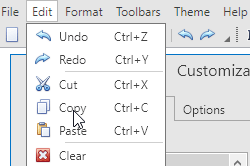
Tip
Topic: Bars
Ribbon
Once introduced by Microsoft in the Office 2007 suite, Ribbon became an excellent replacement for the older Bars. The Ribbon control provides a light, modern and sharper looking way to organize your application menus by grouping your commands into separate categories, pages and page groups. The control ships with the following features.
- Multiple Ribbon Styles emulate the appearance and behavior of all Office app generations starting from 2007 - up to the modern iPad and Universal products.
- The embedded Quick Access Toolbar that contains links to the most commonly used commands.
- Two types of the main application menu, invoked by the Application Button.
- Full integration with the ThemedWindow.
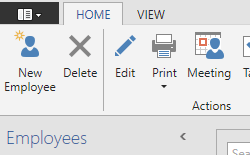
Tip
Topic: Ribbon
Menus
You can provide your applications with various context menus of different appearances and functionality. These menus can be integrated with both Bars and Ribbons, or used separately. There are three available menu types.
- Popup Menu - a regular popup menu.
- Radial Menu - a Microsoft OneNote 2013 inspired pop-up menu in which items are arranged in a circle.
- Popup Control Container - a control container that supports the popup functionality.
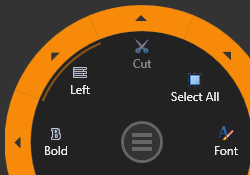
Tip
Topic: Menus
Common Features
The following topics describe features common to Bars, Ribbon and Menus.
-
Interface elements displayed by bars, ribbon and menus are represented by bar items and links.
The List of Bar Items and Links
Lists all elements that can be added to bars, ribbon and menus.
-
Demonstrates how to display icons within bar items.
-
Illustrates how to build a user interface following the MVVM architectural pattern.
-
Describes the bar and ribbon merging in MDI applications.