Fixed Summary Panel
The Fixed Summary Panel is displayed at the bottom and shows total summaries.
Unlike the Summary Panel, summaries within the Fixed Summary Panel are always displayed onscreen and not horizontally scrolled. These summaries can be displayed at the Left or Right of the Fixed Summary Panel. Their position does not depend on the corresponding column’s position and is specified by the SummaryItemBase.Alignment property.
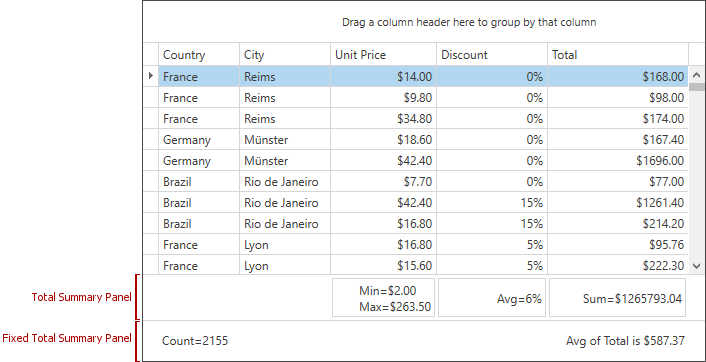
The table below lists the main properties affecting element behavior and appearance.
| Characteristics | Members |
|---|---|
| Visibility | DataViewBase.ShowFixedTotalSummary, DataViewBase.PrintFixedTotalSummary |
| Contents | The Fixed Summary Panel contains the Total Summary items whose SummaryItemBase.Alignment property is set to Left or Right. |
| Style | ColumnBase.TotalSummaryContentStyle, DataViewBase.TotalSummaryContentStyle |
| Print Style | DataViewBase.PrintFixedTotalSummaryStyle |