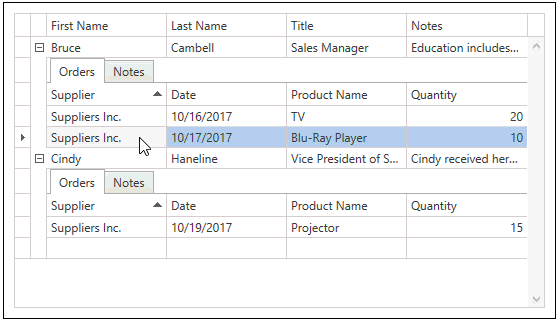Drag-and-Drop
This topic demonstrates drag-and-drop operations that end-users can perform within the GridControl.
Tip
Set the DataViewBase.AllowDragDrop property to true to activate the drag-and-drop functionality.
Drag-and-Drop within Table Views
Reordering rows
End users drag and drop a selected row or multiple rows (if multiple selection is enabled) onto the required location:
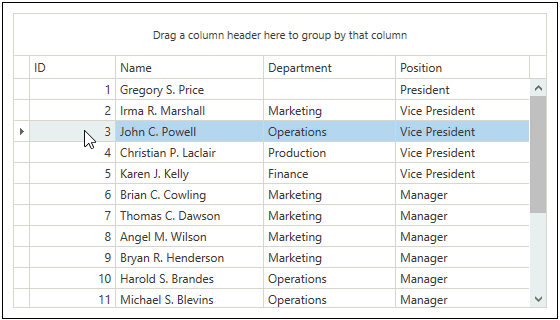
Drag-and-Drop within TreeList Views
Reordering nodes
End users drag and drop a selected node or multiple nodes (if multiple selection is enabled) onto the required location:
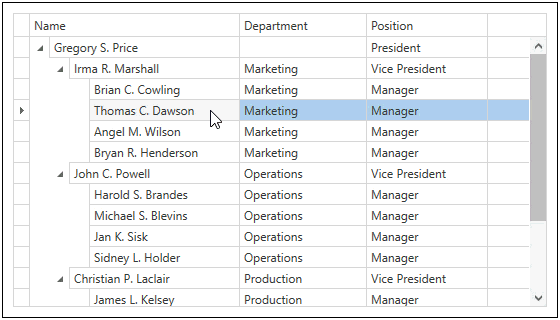
Moving nodes to another node’s child collection
End users drag and drop a selected node or multiple nodes (if multiple selection is enabled) onto the required node:
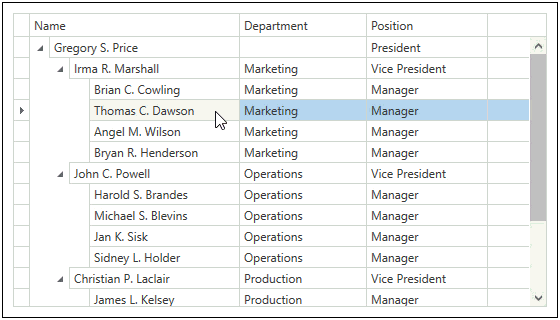
Drag-and-Drop within Card Views
Reordering cards
End users drag and drop a selected card or multiple cards (if multiple selection is enabled) onto the required location:
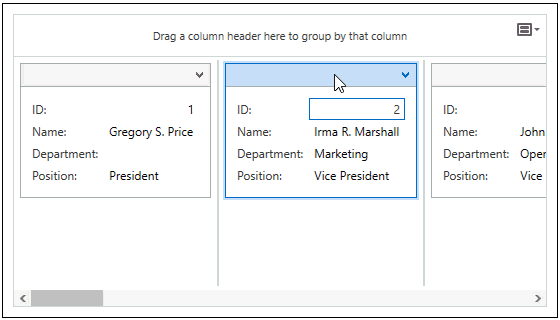
Drag-and-Drop within Master-Detail Views
Moving records to another detail view
End-users drag and drop a selected record or multiple records (if multiple selection is enabled) onto the required location: