How to: Add a Map Control at Design Time
This is a short introductory example, which describes how to add a Map Control to your WPF application at design time within Visual Studio.
- Run MS Visual Studio 2012, 2013, 2015 or 2017.
- Create a new WPF Application project or open an existing one.
- Switch to the Window designer.
On a Visual Studio toolbox, expand the DX.18.2: Data & Analytics tab, locate the MapControl item and drop it onto the window.
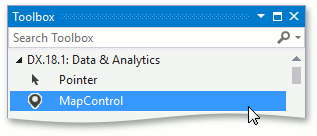
Right-click the MapControl object and choose the Layout | Reset All option in the context menu. This will stretch the Map control to fill the whole window.
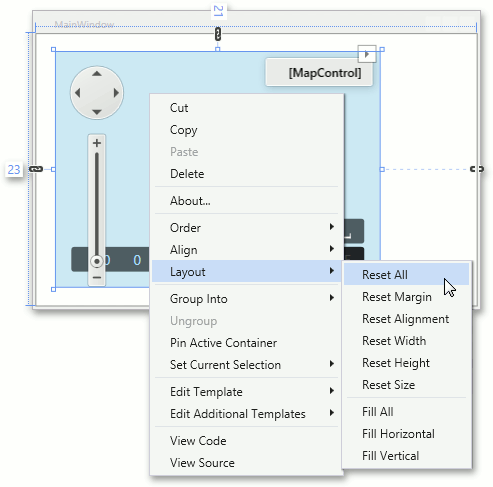
That’s all - the MapControl has been added to your application.
See Also